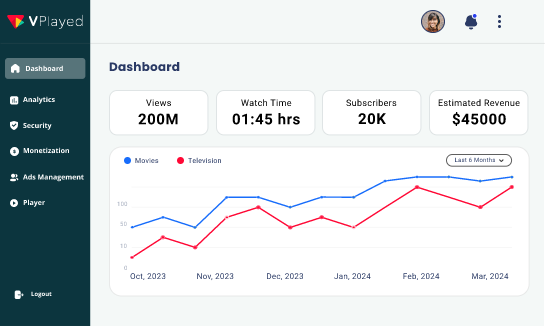Start and grow your Roku TV app with 1000+ streaming features & 10+ revenue models
Book a Free DemoRoku App Development: The Complete Guide To Build a Roku TV App In 2026
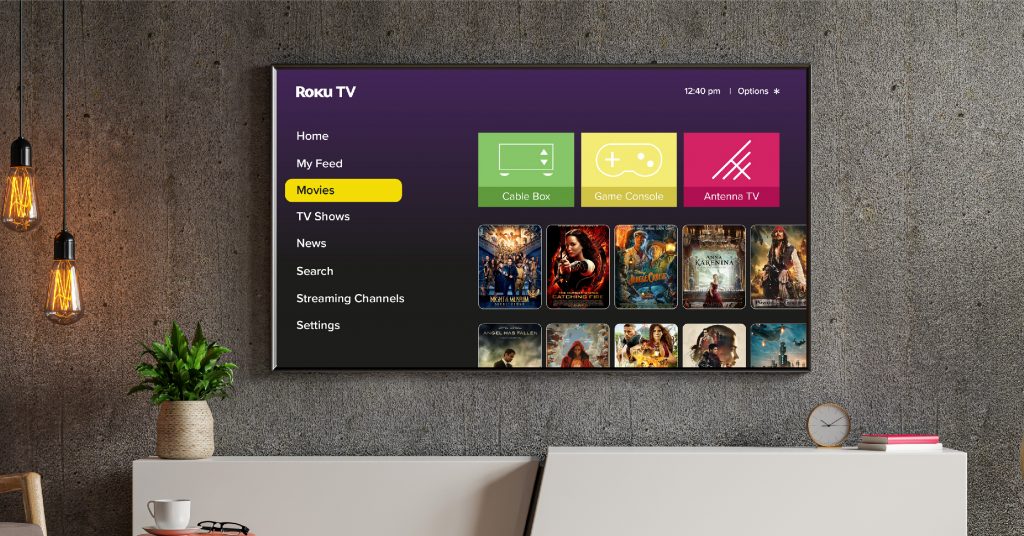
Summarize this article via
Cable cord-cutters have profoundly reshaped the outlook of streaming videos, including movies and TV shows, and Roku stands out as the most popular platform for enjoying diverse media content.
The Roku TV has spearheaded a new era of home entertainment.
Founded in Los Gatos, California in 2002, Roku has evolved into a powerhouse with a diverse catalog of products, spanning from streaming devices to smart TVs and high-end audio solutions.
The true standout feature is Roku’s channel store, akin to the Apple app store, which empowers users to customize their Roku-powered devices with their favorite channels.
Just as iPhone, iPad, Mac, and Apple Watch users can seamlessly download their preferred apps, Roku users can enhance their entertainment experience with ease.
Statistics reveal that the Roku App store is among the most renowned mobile app vendors globally, boasting more than 32,809 apps.
This platform allows users to explore a vast number of programs from various online video streaming services.
Roku enables consumers to access thousands of different programs through a number of video streaming services.
All that is required is a stable Internet connection and a Roku streaming box, Roku stick, or Roku TV and you are good to go.
In the following sections of the blog, we will look into the essentials of Roku TV app, its functionality, and what you need to know to make the most of it, including insights into Roku TV app and Roku app development.
Let’s get started!
- Fully Customizable
- Lifetime Ownership
- On-Premise/On-Cloud
- 100% White-label
- Zero Revenue Share
- Hire Developers
Table of Contents
What Is A Roku TV App?
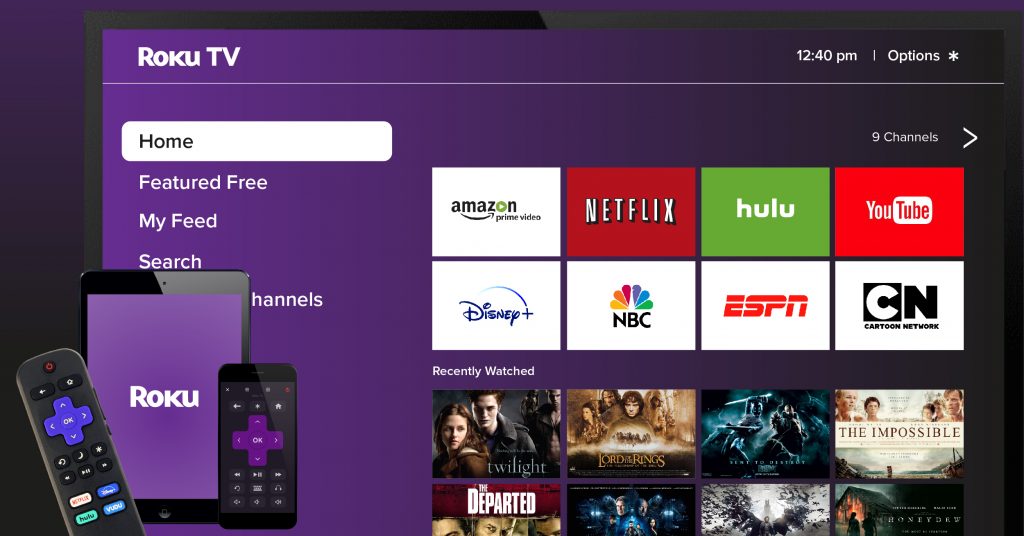
A Roku player is a device that allows end users to enjoy Internet-backed videos on their TV.
In fact, streaming popular channels like Netflix, Prime Video, and Hulu on the big screen is now more convenient than ever.
For viewers of your OTT video platform or app, a Roku TV app opens the door to over 100,000 movies and TV shows available across a wide range of free and paid channels.
Notably, there is no monthly fee for the Roku player itself, and viewers only pay for the channels they choose to watch.
Roku players have been a part of the industry since 2008, establishing robust support throughout the streaming video sector.
This longevity contributes to Roku’s widespread recognition and reliability in the market.
With this clear, let us touch upon the significance of how the Roku app works and why creating your own Roku TV app is of utmost importance.
How Does Roku TV Work?
An advanced Roku streaming player establishes a direct connection to your TV via an HDMI cable. This connection can occur either through a Roku stick or a set-top box.
Roku TV, on the other hand, is an online television set equipped with a built-in Roku-enabled device, eliminating the need for an additional connectivity add-on.
Most Roku devices offer wireless connectivity through a stable Wi-Fi connection to your home network.
For those seeking a steady connection, high-end Roku streaming players and Roku TVs support ethernet connections, allowing viewers to connect via a hardwired ethernet cable.
Alternatively, pairing via WiFi is a convenient option.
Indeed, setting up Roku players requires minimal assistance. Users can easily install specific channels or apps on Roku to access their preferred OTT streaming services.
For example, if they want to watch Amazon Prime, they simply need to install the Prime channel on the Roku device.
To access a variety of channels, users can navigate to the Roku Channel Store, conveniently accessible from Roku’s home screen.
While installing new channels is generally free, some specific channels may require a separate subscription for viewing.
Significance of the Roku Developer Program
The Roku Developer Program serves as a pivotal role, providing content publishers with the tools to create Roku streaming channels, regardless of their technical proficiency.
This initiative allows developers to confidently release channels, ensuring robust security measures for the encryption of all intellectual property.
Now, this being clear, let us look further into the ease of creating your own Roku TV app and the advantages it brings to content providers and viewers alike.
Why Should You Create Your Own Roku TV App?
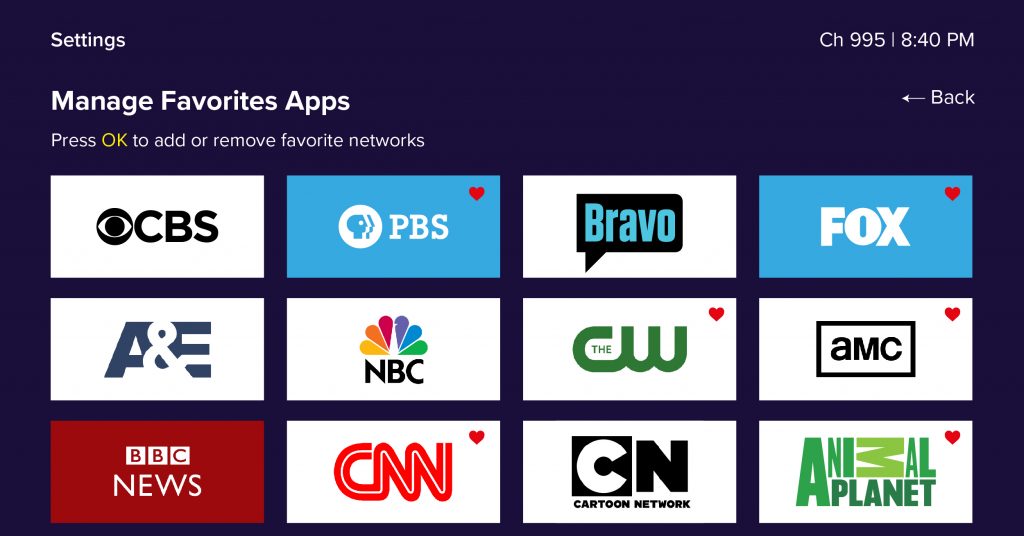
Building a professional-greade Roku app is equivalent to creating your own TV channel or having your own TV show that’s based with Roku.
By and large Roku apps are vividly similar to traditional TV channels, but even better.
It is with the app provides feasibility to your audience who can access your content from their TV sets or anywhere they like.
Users flipping through channels or apps search for specific categories might stumble across your engaging content too.
Access to new audience subscribers
When you decide to create your own Roku channel, you’ll have access to Roku’s 63.1 Million active users. There can be an instance where some of these users may never likely get to discover your content until they see in the Roku app store.
Or it is recommended while users are in search of other content that can be leveraged from their favorite OTT content providers like HBO, Netflix, etc.
Indeed Roku app will allow you to outreach to more audience.
Improved access to your app users
Creating your own TV channel on Roku provides your audience another convenient place to access content from their comfort of homes in own times.
Not only do they have accessibility of your content on demand, but also they can view on TV screens, improving quality of experience.
Now viewers can watch content just the way they like to watch right from a new movie release.
Inculcate additional revenue
Ad spending on streaming devices is likely increasing. Roku retained more than 95% of advertisers who spent $1 million as compared to traditional cable TV.
Not only more brands are getting started to place ads on streaming services but creating your own TV app will give your content to numerously monetize content in ways like subscription services, pay-per-view or transactions.
Roku makes it easy for users to buy content using subscriptions via their Roku accounts or opt for in-app purchase which applies to all apps published via Roku channel store.
Content & Affordability
One of the top reasons why Roku has got a wide exposure amongst audiences is, it gives access to a huge library of content.
They can be from multiple streaming services such as Netflix, Spotify, Hulu, Amazon Prime Video, etc.
With Roku, viewers can not only replace their cable or satellite subscriptions but also add its free channel to their entertainment lineup!
Simple to Use
Roku enables users to gain access for all streaming services and watch them on a single unit.
As a result, viewers can free themselves from any kind of hassles occurred while using multiple devices, apps, or services.
Better Interface & User Control
Users will be able to easily stream on their Roku channels and surf through them by simply accessing their smartphones.
Some of the best features like casting media to TV, replacing the conventional remote or private listening streaks – all provide exclusive perks.
And they are eager with high worth to pay for!
Factors That Make Your Successful Roku TV Apps
Video streaming services are great, but they cost a little longer. With the Roku channels, you can sign-in and access premium channels such as HBO Max or Hulu.
But there’s one thing.

The channel also offers completely free access to thousands of movies, TV episodes along with few commercials in between.
For a cable-like experience with no cost, users can go to Roku channel and scroll down to channel guide for thousands of channels.
The app users of Roku can watch whether they have a dedicated device or not.
All that is needed is to download it, sign in or create an account to start streaming.
1. Search Any Number of Apps
Instead of finding each Roku channel individually you can explore across the app with Roku search.
It can be regulated via Roku remote, mobile app or voice search.
You will see results of nearly 3,000 channels. The search can be conducted with lost of available titles, actor, director, etc.
2. Organizedly Get to Chosen Zone
The zones in Roku are collection of movies, shows from channels that are orgnizedly developed by genre or topic.
Go to search and type in a genre such as ‘comedy’ or ‘thriller’ and scroll over the zone that pops up.
3. Uncover ‘Secret’ Roku Channels
It seems to be in highlight that not all available Roku channels are listed in the channel store of Roku.
To find and add private ones which doesn’t show up under channel guide, check out the Roku Guide.
Click the link that you want, then add channel which will take you to Roku account page.
Then you can log in, add the code for channel built and you’re all set.
4. Convert Your Phone Into a Roku Remote
Navigating by the remote could use some help.
Get the benefit of keyboard, easy searching and streaming from phone or tablet by downloading the Roku official remote-control app.
Recommended Reading
5. Converse with Your Roku Remote
There are ways that users can talk to your Roku directly, Viewers will have to procure a Roku Voice Remote Pro, Voice Remote, Gaming Remote, and more which is accompanied by Roku’s wireless speakers or the Roku mobile app.
On the remote they will press either microphone and would hold it while speaking their request.
6. Find The Lost Remote
The Roku remote can be sometimes lost under coffee tables or between couch cushions. Your users may find it hard for too many hours in searching them.
Solutions are available for those scenarios too.
If your user has a remote with a speaker grille, then they can open the Roku app and tap microphone to say “Hey Roku, find my remote”.
It will emit a beeping noice.
To stop the noice, once located the remote, they can press any button on the remote.
7. Roku with Screen Mirroring
Audiences can easily mirror their iPhone or iPad screen via control center to Roku.
Although most Roku devices support screen mirroring, there’s no worries to stream in Android and Windows devices too.
To use it, its recommended to press home button, then go to settings>system>screen mirroring.
8. Understand Practice Casting
Consumers who prefer Google’s cast technology, can send music, videos or photos from mobile devices to most Roku-connected devices.
It is recommended to open the content that you are looking to share on the device and look for cast icon. Once it is clicked it will show all available Roku devices pop up in a drop-down menu.
9. Keep That Screen Saved
There might be instances where users tend to pause whatever they’re watching and walked out of the room. In this time, they can obtain something nice to look at with Roku’s screensavers.
While they get an art gallery viewing, or catchup weather forecasts, they can click home button on remote.
From there, they can choose wallpapers, screensavers and sounds.
10. Get On with Your Game
Roku might still be in the game.
All viewers can hit the home button, further go to streaming channels > Games and choose your favorite game.
The Roku enhanced gaming remote is enabled with voice search that is paired with motion-control gaming support.
Looking To Build Your Own OTT Video Platform?
Start and Grow Your Video Streaming Service With 1000+ Features & 9+ Revenue Models.
Highly Customizable
Life Time Ownership
Own 100% of Your Revenue
Full-Branding Freedom
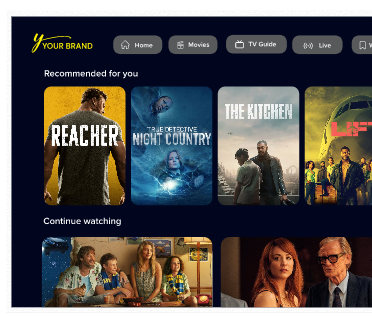
How to Create Your Own Roku TV Apps
The Roku app development has become more dynamic, now featuring an intuitive workflow and improved user interface.
Numerous options are available, enhancing the aesthetics of Roku apps similar to the experience on platforms like Netflix.
With this enhanced design, you can effortlessly create a Roku app using an advanced streaming platform, minimizing the need for extensive developer support.
This allows you to focus on what you do best—creating content.
Utilize a Branded Over-The-Top Solution
For brands seeking continuous audience engagement, an Over-The-Top (OTT) platform with branding is indispensable.
A professionally created branded OTT platform keeps the focus on building awareness and capturing attention.
Customization makes it easier for content owners to identify their target audience and choose the platforms where they are likely to spend their valuable time.
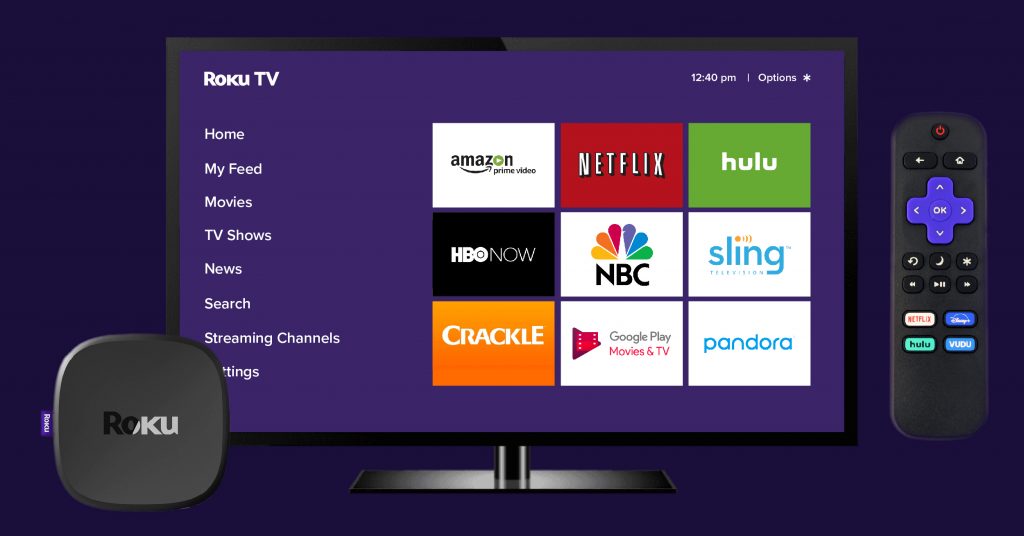
Roku TV Apps Streaming Features
Experience enhanced streaming with Roku TV apps, featuring user-friendly functionalities like seamless user login, personalized notifications, and diverse user settings.
Enjoy the convenience of multiple-language support and top notch security measures, including screenshot blocking.
Benefit from an intuitive administrator panel for smooth operations and multi-platform support, making Roku TV apps a comprehensive and secure video streaming solution.
User Login, Profile & Registration
Setting up and using your Roku media player requires a Roku account. Creating an account is cost-free when users purchase a Roku streaming device.
During the setup of a new Roku device, users may be prompted to create a Roku account if they don’t have one, which can be done via the player, the website, or the mobile app.
Notifications & Push Messages
Upon installing the Roku mobile app, users can opt to receive notifications by tapping ‘OK’ or ‘Allow’ on their smartphones when prompted.
Notifications appear on the screen similar to text messages from other mobile apps.
Diverse User Settings
Effective user access management becomes important as multiple users engage in building and maintaining a developer’s channel.
Users typically have access to their accounts along with essential data. Content owners may also require a developer dashboard for checking channel metadata, assessing channel performance, and more.
Multiple-Language Support
Roku Search supports multiple languages, thereby enhancing the overall discoverability by providing localized search feeds.
In fact, Roku TV channels often support languages such as English, Spanish, German, Portuguese, etc.
Blocking of Screenshots
Implement an industry-leading streaming solution that prevents screen recording and screenshots. Methods include SSL certification, anti-screen-grabbing solutions, and dynamic digital watermark display.
Administrator Panel
An admin panel is invaluable for business operations and testing teams. It verifies data and handles day-to-day operations such as creating, updating, and deleting.
A well-established admin panel can be transformed into an intuitive dashboard, displaying graphics, charts, and statistical business metrics for content performance analysis
Multi-Platform Support
Setting up the Roku TV stick is simple, and Roku’s user-friendly interface is favored by many audiences. It offers a number of popular streaming channels like Netflix, HBO Max, and Disney Plus.
Compatibility with voice assistants like Siri, Alexa, and Google Assistant enables users to control it effortlessly using voice commands compatible with smart home devices.
Payment Gateway Integration
Roku Pay provides publishers with a robust payment platform to increase conversion and maximize subscription revenue.
Features ensure a safe and effortless process for customers to sign up for free trial subscriptions, purchase movie rentals, and subscribe to channels.
After adding a payment method, users can make purchases from their TV sets with a few presses.
Leverage Dedicated Developers for Your Roku TV App Development
In the realm of Roku app development in 2023, crafting a top-notch streaming experience requires not only a compelling idea but also the technical prowess to bring it to life.
At VPlayed, we offer a unique solution — dedicated OTT app developers to build, customize, deploy, and maintain your Roku TV app.
Here’s why this approach is a game-changer for your video business:
1. Access to Platform’s Source Code: When you hire dedicated developers from us, you gain access to your custom Roku TV app’s source code.
This means you have the freedom to tweak and tailor your app to your exact specifications.
2. Add or Remove Any Features: Want to introduce new features or remove existing ones? With dedicated developers on your side, you have the flexibility to evolve your Roku app as your audience’s preferences change.
3. Flexible Hiring Model: Tailor your development team precisely to your project’s needs. Scale up or down effortlessly as your project progresses.
4. Ready-to-Work Team: Our developers are not only experts but are also ready to hit the ground running with the latest Roku app development trends.
No waiting; they start delivering results from day one.
5. Pay As You Use Model: Our cost-effective pay-as-you-use model ensures you only pay for the needed resources, optimizing your budget’s efficiency.
6. Product Maintenance and Support: Building an app is just the beginning. We offer ongoing product maintenance and support, ensuring your Roku TV app stays robust and up-to-date, providing an exceptional user experience.
So, hiring Vplayed’s dedicated Roku TV app developers means you can create the perfect, tailor-made Roku TV app for your business.
We also emphasize that your app aligns precisely with your vision, budget, and timeline.
Conclusion:
Streaming has been around for a long time, but one of the earliest companies to adopt online-based streaming app-driven device is Roku.
Today, the phrase “on your Roku” refers to watching something classic.
Roku streaming media players have always prioritized offering a dead-simple way to access streaming video and music content on a TV, in contrast to home theatre PCs, gaming consoles, or other internet-connected devices.
A Roku device enables you to watch Netflix, YouTube, Amazon Prime Video, and hundreds of other OTT services, as well as a wide selection of specialized “channels” that stream anything else from the abstract to the spiritual.
- Request Demo Book a Live, Personalized Demo
- Contact Sales Reach Out to Our OTT Experts