What is the Difference Between Roku vs Amazon Fire Stick?
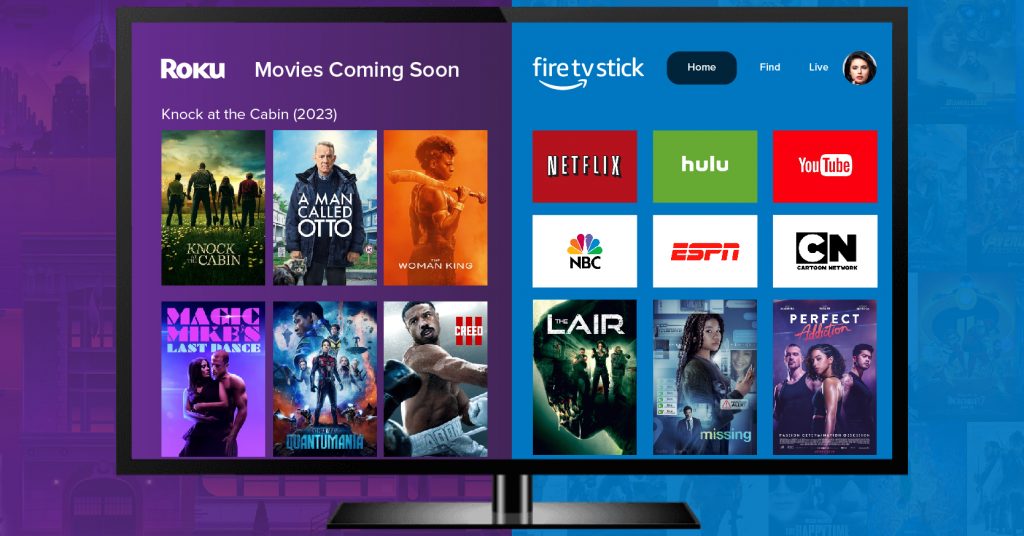
When it comes to streaming content online, many folks prefer using either Roku or Amazon Fire TV Stick. That’s the reason for us to come up with this blog of Roku vs Amazon Fire Stick. These two devices are both exceptionally popular, yet they differ in several aspects.
Roku and Fire TV Stick efficiently allow users to stream shows from platforms such as Netflix and Hulu. However, the way they operate and the features they offer diverge significantly.
Roku is particularly known for being incredibly user-friendly. It comes with a pleasantly simple interface and offers an extensive selection of channels to choose from. On the contrary, the Fire TV Stick focuses more on exclusively showcasing Amazon’s own content.
Roku excels in providing users with the ability to extensively customize their streaming experience. Apart from that, Roku proudly presents a broader number of free channels in comparison to the Fire TV Stick.
With this clear, let us look into the specifics of each device to help you make an informed decision. Before that, let us know more about the Fire stick and Roku numbers.
Table of Contents
Stats for Roku and Amazon Fire Stick
Roku is a real favorite in the US streaming market, snagging over 30% of the market share, as per a Parks Associates survey. The Fire Stick is right up there, showing how intense the competition is between these two streaming wizards. They are like neck-and-neck champions in the streaming device world.
As Roku and Amazon keep conquering more of the streaming device market — Apple and Google’s Chromecast seem to be taking a bit of a backseat. Apple TV app piece of the pie dropped to 9%, a 3% dip from last year. On the flip side, Chromecast with Google TV saw a 7% share, down 1% from the previous year.
And here’s another statistics: eMarketer says Roku is a powerhouse in the Connected TV (CTV) world, pulling in over 80 million monthly active users. That’s a whole bunch of people tuning in, not just for shows, but for advertisers too.
So, it’s not just about streaming – these devices are a big deal for advertisers trying to talk to a broad audience. Now that you have got the lowdown on how these stats stack up, let’s get into the nitty-gritty of Roku vs. Fire Stick.
What is Roku TV?

Roku TV is a streaming box for your television. It hooks up to the Internet and lets you watch all sorts of cool stuff online on your TV.
With Roku TV, you can watch free things like live TV channels and web videos. Plus, there are tons of channels and apps to choose from. People really like it because Roku has a bunch of different channels as well, so you can watch all kinds of stuff.
Roku TV Features
Easy-peasy Interface – The Roku TV has a super easy menu that is easy to navigate. You can quickly find whatever you want to watch. And guess what? You can even rearrange or kick out channels you don’t like.
Loads of Stuff to Watch – Roku TV has a giant library of things you can watch – from popular movies and TV episodes to live TV channels. It even lets you watch super clear 4K and HDR content, making your TV time even more awesome.
Talk to Your TV – Imagine this: you can just talk to your TV, and it listens! The voice control feature lets you find and watch your favorite stuff without typing anything. You can tell your TV to turn on, turn off, or change the volume – so easy!
Looking To Build Your Own OTT Video Platform?
Start and Grow Your Video Streaming Service With 1000+ Features & 9+ Revenue Models.
Highly Customizable
Life Time Ownership
Own 100% of Your Revenue
Full-Branding Freedom
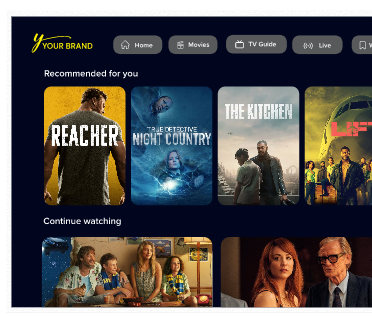
The Benefits Of Roku TV Over Its Competitors
- Screen Mirroring – Roku TV is really amazing as it lets you show off what’s on your phone or tablet right on your TV. It’s so easy! Great for sharing stuff with your buddies and family.
- Simpler Interface – Unlike other devices, Roku TV keeps things simple. It’s like the friend who explains everything in plain language, making it a top pick for folks who aren’t tech whizzes.
- Search Like a Pro – Roku TV has this super-smart search tool. It looks through all the apps and channels at once, so you can quickly find the exact movie or TV show you’re itching to watch.
Apart from this, the integration of Roku’s platform into the TV itself makes Roku TVs an accessible and user-friendly option for those looking to upgrade their home entertainment setup.
What is Amazon Fire TV?

Amazon Fire TV is a well-known streaming device that lets users view awesome shows on your TV. In more straightforward terms, it is a streaming tool that connects to the Internet through Wi-Fi, much like Roku TV. This device grants you access to a diverse streaming services, boasting a splendid selection including Netflix, Hulu, and Prime Video.
And guess what? It is not just about paid entertainment at all. Indeed, Amazon Fire TV lets you watch free things too, like live TV channels and web videos. Apart from this, there are a bunch of channels and applications waiting for you to pick and choose.
Features of Amazon Fire TV
Dolby Atmos Sound – Amazon Fire TV is all about making your TV time sound like a movie theater. It comes with Dolby Atmos audio. Yes, you read that correctly. This is especially great for movies and high graded TV shows that support 3D audio.
Parental Controls – Here’s the convenient feature – robust parental controls. With Amazon Fire TV, vigilant parents can ensure that their kids exclusively encounter content made to their age. This invaluable feature helps parents guarantee that their children are exposed to age-appropriate and wholesome content only.
Low Cost Gaming – If you are into gaming, Amazon Fire Stick is for you. It has got lots of affordable gaming options for casual players — from free games to ones you gotta pay a bit for. And hey, it supports different game controllers, including the Fire TV Game Controller.
The Benefits Of Amazon TV Over Its Competitors
Alexa Integration – When it comes to streaming, having Alexa on board makes Amazon Fire TV super versatile. It’s not just for watching some particular movie – you can boss around your smart TV app & home devices and tap into all the goodies that Amazon has to offer.
Gaming Support – The gaming scene is where Amazon Fire TV shines. If you are into gaming and want to play games on your TV, this is your go-to. It supports a bunch of games and even throws in its own game controller for an extra enticing gaming vibe.
Speedy Processor – Amazon Fire TV doesn’t mess around with its processor. It has got a powerhouse under the hood, making everything load up faster and run smoother as well. That’s a big plus, especially if you are into high-quality streaming or gaming on your TV.
– All in all, Amazon Fire TV brings the A-game with Alexa, 4K Ultra HD, HDR support, and serious gaming support. Sure, Roku TV keeps it simple, but if you are after a streaming sidekick with extra features, then Amazon Fire TV takes the crown for versatility and performance.
Differences Between Roku and Amazon Fire Stick
The fundamental difference between Fire Stick and Roku lies in their ecosystems and software. For example, Fire Stick emphasizes Amazon services and runs on Fire TV OS. It promotes Prime Video, Amazon Music, and Alexa.
Roku, on the other hand, offers a neutral platform supporting various services. It doesn’t favor any specific content provider.
Roku devices run on Roku OS, allowing access to popular streaming platforms like Netflix and Disney+. The choice depends on personal preference and content selection.
So, Fire Stick is for Amazon ecosystem enthusiasts. But, Roku provides a platform-agnostic approach for a broader range of streaming services.
Let’s understand the difference between Fire Stick and Roku based on five crucial aspects:
- Technical Architecture
- User Interface
- Apps
- Gaming
- Voice Assistant.
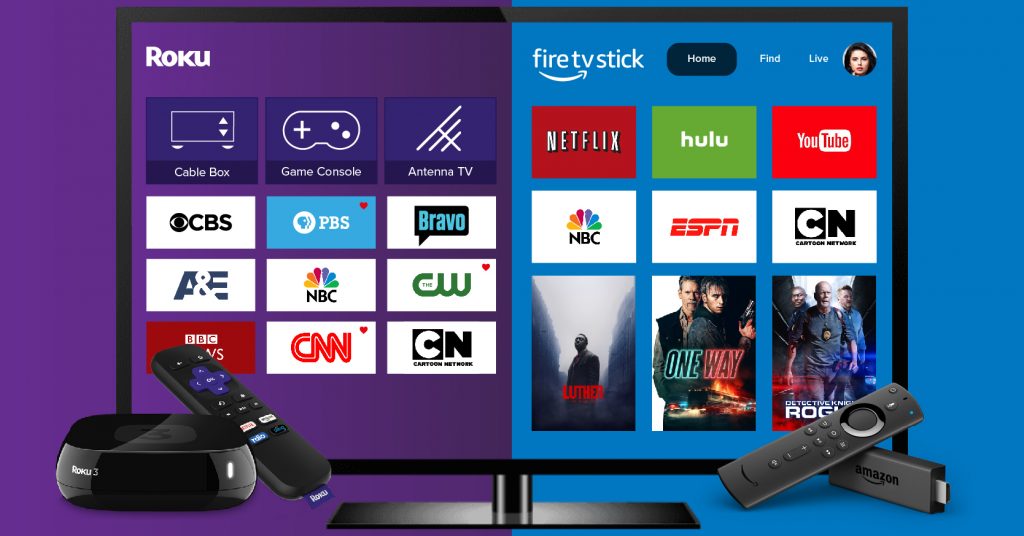
1. Technical Architecture
Roku and Amazon Fire Stick take different routes to bring you your favorite shows. Roku has its own system and hardware, letting it fine-tune the software for a smooth experience. This means faster streaming and overall better performance. Plus, Roku has various models, like Roku Ultra for 4K streaming and the Roku Streaming Stick.
Amazon Fire Stick goes with a tweaked version of Android, the open-source Operating System. This gives Amazon the freedom to add extra features like Alexa and the ability to sneak in other apps. But here’s the catch – Fire Stick doesn’t offer as many hardware options. You’re kind of stuck with a few models like Fire TV Stick 4K and Fire TV Cube.
2. User Interface
Roku and Amazon Fire Stick roll out different vibes with their user interfaces, targeting different kinds of viewers. Yes, that is true to a quite large extent.
Roku keeps it simple and easy. The home screen is very basic – you can move things around and take out what you don’t want. They even throw in The Roku Channel right on the home screen for easy access to free and premium TV. And the best part? The look and feel stay the same across all Roku devices.
Now, Amazon Fire Stick’s interface is a bit sophisticated. It comes with a content-focused layout, showing off the movies and TV shows. Also, it has a high-level recommendation system that suggests movies and episodes based on what you have watched in the past.
But here’s the thing – The interface gets super easy with Amazon’s voice assistant, Alexa. While it’s handy, it can sometimes feel like there’s just too much going on, with tons of content options competing with each other to grab attention.
3. Apps
When we look into Roku vs Amazon Fire Stick — Roku takes the lead with a whopping 4,500 channels to pick from. You name it – movies, TV shows, music, news, and sports. All in all, Roku’s has it all, offering a little something for everyone.
Amazon Fire Stick, on the other hand, takes a more simplified approach. It has thousands of apps too, including popular streaming services like Netflix and Hulu.
Talking about the app experience, Fire Stick brings some special features. It supports multiple user profiles, which is like a VIP pass for each family member. Parents can breathe easy, especially with kids around, as they get to control what the little ones can watch.
Above all, Fire Stick lets you sideload apps, giving you access to even more content that you won’t find on the usual Amazon Appstore.
Recommended Reading
4. Gaming
Let us now talk about gaming – The Firestick takes the lead with more gaming capabilities than that of Roku. It has got a bunch of casual and classic games just waiting for you. And if you are really into it, you can grab a separate gaming controller as well.
But that’s not all! Amazon Fire TV steps up the league with services like Amazon Luna and Stadia. Thus, letting you get into high-quality games whenever you have some free time.
Now, Roku is a bit more on the casual side when it comes to gaming. There aren’t as many options, and they are mostly for easy-going players. Sure, Roku supports game streaming from services like Google Stadia, but here’s the catch – no dedicated gaming controller in OTT platform.
But hold on! Roku throws in a neat feature called “Private Listening.” Picture this – you can plug your headphones into the Roku remote and enjoy the game audio without bothering anyone else in the room. Isn’t that amazing?
5. Voice Assistant
Let’s now discuss voice assistants in Roku vs Firestick. Both bring a voice assistant integrated into their platform – Roku with Roku Voice and Fire Stick with Alexa.
Roku Voice is like your movie and TV show genie. You can just talk to it, and it helps you find stuff or control your Roku device.
Now, Fire Stick’s Alexa is a bit of a superstar. It’s not just about searching for shows – it’s your go-to for controlling smart home gadgets, searching for content, and ruling over the Fire Stick. Alexa goes the extra mile, doing things like setting reminders and playing your favorite tunes.
And here’s a cool trick of Alexa – it can team up with other Alexa-powered devices, like the Amazon Echo. Here, you can be in a completely different room or even another spot, and still be connected with your Fire Stick using just your voice.
Roku vs Fire Stick – Which is the Best One?
Roku and Fire Stick are both popular streaming devices, but they have some differences when it comes to streaming capabilities, hardware and design, price and value, and user experience. Ultimately, the best choice for you will depend on your individual needs and preferences.
| Aspect | Fire Stick | Roku |
| Initial Release | November 2014 | May 2008 |
| Ecosystem | Tied to Amazon ecosystem So, prioritizes Amazon services. | Neutral, supports various services |
| Software | Fire TV OS | Roku OS |
| Streaming Quality | Up to 4K Ultra HD, HDR, Dolby Atmos | Up to 4K Ultra HD, HDR, Dolby Vision |
| App Availability | Amazon Appstore | Roku Channel Store |
| Hardware Options | Compact HDMI dongle | Dongles, set-top boxes, smart TVs |
| Voice Control | Built-in Alexa voice control. Doesn’t support other voice control systems. | It is compatible with Alexa, Google Assistant, and Apple. |
| Pricing | Fire Stick subscription cost varies between $39.99 – $119.99 | Roku subscription cost varies between $29.99 – $99.99 |
Streaming Capabilities
Alright, let us now look into the streaming capabilities of Roku and Fire Stick. They are both great at bringing you movies, TV shows, and more, but there are some differences to check out.
Roku is like the king of channels and apps. There’s a bunch, and some are only for Roku users. On the flip side, Fire Stick is like best friends with Amazon. You get all the Amazon Prime Video content, and you can chat with Alexa – the voice assistant.
Hardware and Looks
When it comes to the hardware and looks, both Roku and Fire Stick are like little champs. They are small, easy to handle, and set up in a snap. Roku has different models, from budget buddies to fancy ones rocking 4K and HDR. They all have a similar vibe – a tiny box or stick that fits right into your TV’s HDMI spot, along with a remote for smooth sailing.
Now, Fire Stick keeps it sleek with a stick that plugs straight into your TV. It’s like the minimalist cousin, taking up less space than a Roku. And guess what? It brings a voice-enabled remote, so you can chat with Alexa to find stuff and rule your TV.
User Experience
Finally, let’s talk about the real deal – the user experience. Roku lets you make your home screen your own playground. You can pick your favorite channels and apps, making it super easy to jump into your top content.
On the flip side, Fire Stick is all about that Amazon vibe. You might see more Amazon stuff on your home screen. But hey, it’s got voice control magic. Ask Alexa, and she’ll find what you’re looking for, making your streaming adventures a breeze.
Building Roku and Amazon Fire TV Apps With Dedicated Developers
When we talk about streaming, creating apps for Roku and Amazon Fire TV isn’t just about having an idea – it’s about tackling the unique challenges these platforms throw at you. Going through their ecosystems & compatibility quirks can be a tough nut to crack, especially for Roku.
But fear not! VPlayed offers a special solution – dedicated OTT developers who are here to help you conquer these challenges and build, customize, deploy, and keep up your apps.
Here’s how this approach transforms your app development experience altogether:
1. Flexible Hiring Model: Alter your development team exactly to your project’s needs, thus scaling it up or down as required. No extra costs involved – just flexibility.
2. 300+ Experienced Developers: With over 300 experienced developers on our team, you can trust that we have got the expertise in every aspect of app development, across all frameworks and tech stacks.
3. Add or Remove Any Features: With dedicated developers, you have the flexibility to adjust your apps to changing user preferences by adding or removing features in and out.
4. Scrum and Agile Practices: Our development process is rooted in the best Scrum and Agile practices in the industry, ensuring well-organized, flexible, and responsive project management.
5. Access to the App’s Source Code: Having access to the app’s source code puts you in a well-poised environment. You can fine-tune and customize your Roku and Amazon Fire TV apps to fit your vision perfectly, add unique features, and tackle any issues effectively.
6. 100% On-Time Delivery: We are committed to delivering your Roku and Amazon Fire TV apps on time, every time. This reliability ensures that your audience enjoys a smooth experience, helping you stay ahead in the fiercely competitive video streaming market.
7. Faster Time to Market (3 to 4 weeks): Our skilled developers streamline the entire development process, ensuring a faster deployment rate. Your app could go live in just 3 to 4 weeks, giving you a significant competitive edge.
Therefore, teaming up with VPlayed and our dedicated developers means creating a dynamic streaming app for Roku and Amazon Fire TV has never been easier.
And unlike other third-party developers, VPlayed ensures that your app perfectly matches your vision, budget, and timeline, guaranteeing a consistent streaming experience for your users.
Therefore, teaming up with VPlayed and our dedicated developers lets you develop a dynamic streaming app for Roku and Amazon Fire TV.
And, unlike other third-party developers, VPlayed ensures that your app perfectly aligns with your vision, budget, and timeline, guaranteeing a seamless streaming experience.
Wrapping Up
So, there you have it – Roku and Fire Stick both are great streaming devices, offering a number of features and functionalities. But when it comes to picking one, think about what you really need and like. Yes, that’s how your approach should be.
Another big thing to think about in the Roku vs. Fire Stick debate is the apps and content they offer. They both give you access to popular streaming services, but the app selection and content can vary. So, do a bit of digging to see which one lines up better with what you want to watch.
And don’t forget about customer support and warranties. If you ever hit a snag or need a hand setting things up, having good support can be a lifesaver. Check out the warranty too – how long it lasts and what it covers. It is also worth considering any extra protection plans they offer.
By weighing all these factors, you will be all set to pick the best streaming device that’s just right for you, giving you all the good stuff you want without breaking a sweat.
If you already have an idea for Roku TV app development, schedule a free demo and we’ll help you put it into action!
Frequently Asked Questions(FAQ)
Undoubtedly, there are discernible disparities between Roku and Fire TV sticks, both esteemed streaming gadgets. Roku shines with its extensive channel repertoire and platform neutrality, while Fire TV Stick embeds deeply within Amazon’s ecosystem, furnishing Alexa voice command. Roku embraces a more open-minded approach, whereas Fire TV orbits around Amazon’s universe.
Launching a Roku TV app for smart TVs unfolds a myriad of advantages. This endeavor grants access to Roku’s sprawling user base, enabling diverse monetization avenues. Moreover, it facilitates broader user outreach, culminating in heightened visibility, elevated user interaction, and a surge in revenue.
Launching an Amazon Fire TV app for smart TVs harbors several perks. Primarily, it avails access to a vast audience within Amazon’s domain. Integration with Alexa voice command enhances user engagement, while varied monetization methods offer income generation opportunities, thus fortifying the app’s overall success.
Certainly, third-party apps can be installed on Roku TV. Although the official channel store houses a plethora of endorsed apps, supplementing your content repertoire is feasible by incorporating private channels. Nonetheless, caution is advised as private channels may lack the rigorous screening of official ones, warranting exclusive installation from reputable sources.
Absolutely, Amazon Fire TV extends the flexibility to install third-party apps, a process colloquially known as sideloading. However, exercising vigilance is imperative as sideloaded apps may bypass stringent scrutiny, compromising device integrity. To safeguard device security and functionality, adhering to trusted sources for app installation is highly recommended.

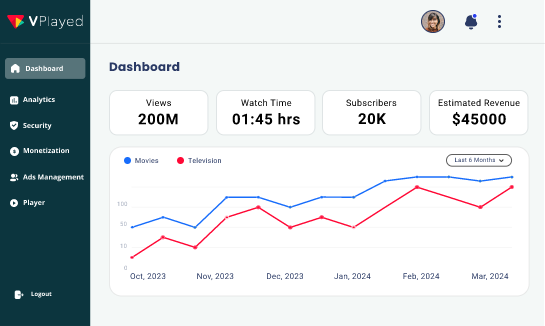
I’ve been a loyal Roku user for years, but after reading this blog, I’m seriously considering trying out the Fire Stick vs roku. The comparison of features really opened my eyes to some new possibilities!
I’ve used both & compared Roku vs Fire Stick, and I have to say, Roku’s interface just feels more user-friendly and intuitive. It’s a win for me!
The best comparison between Roku vs FireTV. Fire Stick’s integration with Amazon services is unbeatable. If you’re an Amazon Prime member, it’s a no-brainer. But if you want more app options and a clean interface, Roku is the way to go.
Nice blog about Roku vs Fire Stick pros & cons comparison. As a cinephile, I value picture quality. The 4K capabilities of both devices are impressive, but the Fire Stick’s Dolby Vision support gives it a slight edge in my book.
Informative blog on Roku vs. Fire stick TV. Roku’s pricing tiers are definitely more budget-friendly. It’s a great option for those who want a solid streaming experience without breaking the bank.
Good information on the difference between fire stick vs Roku. Fire Stick’s voice control through Alexa is a game-changer. Being able to search for shows and control playback with voice commands is a feature I can’t live without.
Comparison & difference between Roku vs. Fire Stick. Roku’s wide range of channels and apps is fantastic. I love being able to find niche content that might not be available on other platforms.
I prefer Roku’s remote simplicity. It’s straightforward and easy to use. Fire Stick’s remote has more bells and whistles, but sometimes less is more. But good informative blog about Roku vs fire stick TV.
One aspect often overlooked is gaming. Good comparison between Roku vs fire stick, but Fire Stick offers more gaming options and even has its own gaming controller, making it a better choice for casual gamers.
Nice comparison between Roku vs firestick. If you’re setting up a home theater system, Roku’s compatibility with various audio systems and its customizable screensavers make it a solid choice for creating a cinematic experience.