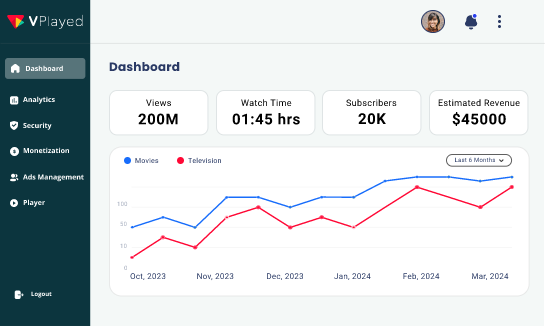Start and Grow Your OTT Streaming Application With 1000+ Features & 10+ Revenue Models.
Book a Free DemoTizen App Development: A Definitive Guide to Build an Samsung TV App in 2025

As a content owner or an aggregator, it’s essential to consider the potential benefits of reaching a vast customer base that relies on Samsung Smart TVs.
Diversifying your OTT solution support across platforms could be a great choice to expand your reach.
As you be aware, the rise of OTT platforms is tremendous, with Samsung TV emerging as a prominent player in the global market. If you have yet to tap into this platform, you might miss a substantial opportunity to generate revenue.
In fact, data reveals a significant number of connected TV users in the US, with 56.8 million millennials and an estimated surge to nearly 62.6 million by 2025 (Source: Statista).
Undoubtedly, having your own Samsung TV app allows you to tap into a significant percentage of US households and opens doors to a global audience.
After all, Samsung’s Tizen ecosystem provides customers with a seamless video streaming experience by efficiently deploying Samsung TV apps.
It attracts millions of consumers to the Samsung ecosystem every passing year.
Samsung Tizen holds a 23% share of the world TV market, making it a prevalent operating system. Especially in the Scandinavian countries, many people look for crucial advantages of the hardware.
This includes features such as Tizen’s voice recognition from the remote control and some native integrations.
And for this reason, many media entrepreneurs find Samsung’s Tizen Smart TV an exciting platform to work on.
So, you must have realized that Samsung presents you with a golden opportunity to expand your presence and engage with a broader audience.
- Fully Customizable
- Lifetime Ownership
- On-Premise/On-Cloud
- 100% White-label
- Zero Revenue Share
- Hire Developers
Table of Contents
What Is A Samsung TV App?
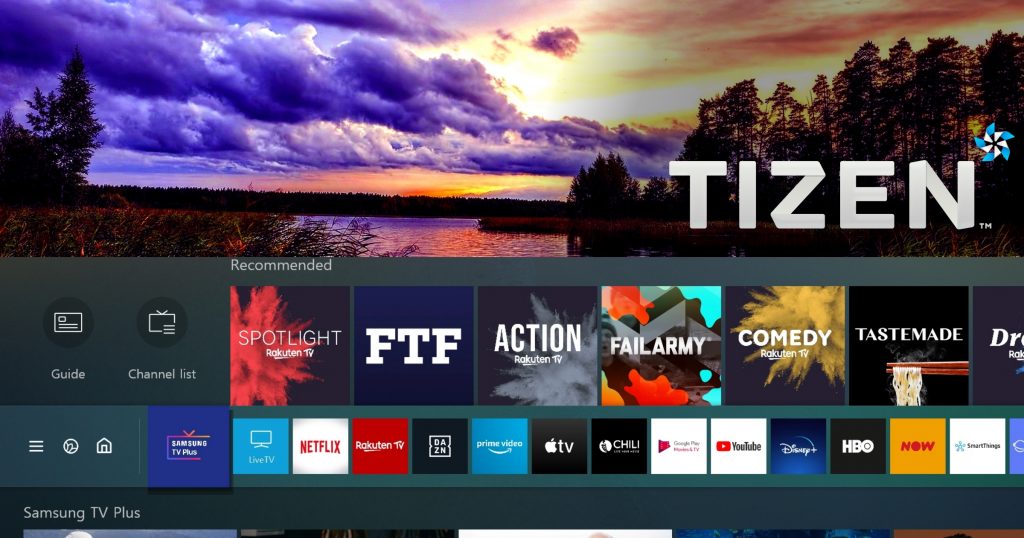
A Samsung TV app is a software application designed for Samsung Smart TVs. It allows users to access your content or service directly on their TV screens.
This app presents a convenient way for Samsung TV users to stream videos, watch shows, or interact with your platform’s features without additional devices.
Having your own Samsung TV app expands your audience reach exponentially. It gives millions of Samsung TV owners easy access to your content and services from the comfort of their living rooms.
So, without a doubt, it’s a pivotal tool to grow your platform and engage more users.
At this time, you may have questions lingering in your mind.
Why should you create a Samsung TV app in the first place?
Let’s discuss this here.
How do You Benefit from Creating a Samsung TV App?
Building a Samsung TV app as an OTT streaming service platform owner can be highly rewarding for several reasons.
Firstly, it expands your audience reach exponentially. Samsung Smart TVs are widely popular and have a massive customer base.
Creating an app for this platform allows you to tap into millions of potential users who prefer streaming content directly on their TVs. This increases your visibility and potential for attracting new subscribers.
Secondly, having a Samsung TV app enhances user convenience. Many viewers prefer watching content on their big screens. And creating a dedicated app provides a convenient and user-friendly streaming experience.
It allows users to access your content easily without the need for additional devices like streaming sticks or external boxes. This convenience can lead to higher customer satisfaction and engagement for your service.
Thirdly, a Samsung TV app can boost your brand recognition and credibility. Being available on a central TV platform like Samsung enhances your platform’s reputation. You can also position yourself as a serious player in the streaming industry.
This can attract more partnerships, content creators, and advertisers, further fueling your platform’s growth.
Moreover, building a Samsung TV app lets you capitalize on the latest trends and technologies. Smart TVs are continually evolving, offering new features and capabilities.
Your app can leverage cutting-edge technologies by staying on top of these advancements. For example, enabling voice control or personalized recommendations provides an enhanced viewing experience.
Indeed, creating a Samsung TV app for your OTT streaming service can be a strategic move to outwit your rivals. It’s a step towards growth and success in the competitive world of streaming content.
Devices Supported by Tizen OS
Tizen OS is widely known by tech enthusiasts as the operating system used in Samsung’s devices.
However, it’s not limited to just smart TVs and smartwatches.
In fact, Samsung uses Tizen OS in a number of devices and smart home appliances.

1. Samsung Tizen TV
Setting them up is straightforward – connect them to your Samsung Tizen TV using an HDMI cable. Or you can also directly connect it to the HDMI port for stick devices.
After that, connecting to a WiFi service is all that’s needed. Once connected, your users can easily stream the content they subscribe to on their advanced television sets.
Example: CUE60 Crystal 4K UHD Smart TV
1. Smartphones
Tizen-based smartphones boast a simple user interface. They include helpful features such as 3D window effects, location-based service framework, and multi-tasking capabilities.
They also support multi-touch functionality and scalable screen resolution. And that’s how Samsung ensures a seamless user experience across different handset types.
Example: Samsung Tizen Z3 (Black)
2. Wearable
Tizen’s technology translates the same features from the mobile profile to smaller form factors like smartwatches. However, it doesn’t mean compromising on performance, battery life, or ease of use fronts.
Example: Samsung Galaxy Watch Series
3. Tablets
Tizen also offers a touch-optimized user interface for tablets. Tizen-enabled tablest have built-in applications for web browsing, personal data management, and media consumption.
Example: Samsung Tizen OS Tablet
Key Factors That Contribute To the Success of Samsung TV Apps
Developing a Samsung Tizen TV app can benefit you in multiple ways, as seen above.
It lets your audience stream web content across their screens, taking advantage of TV-specific features.
Professional developers benefit significantly because of the streamlined workflows. Here are some factors contributing to the success of the Samsung TV apps.
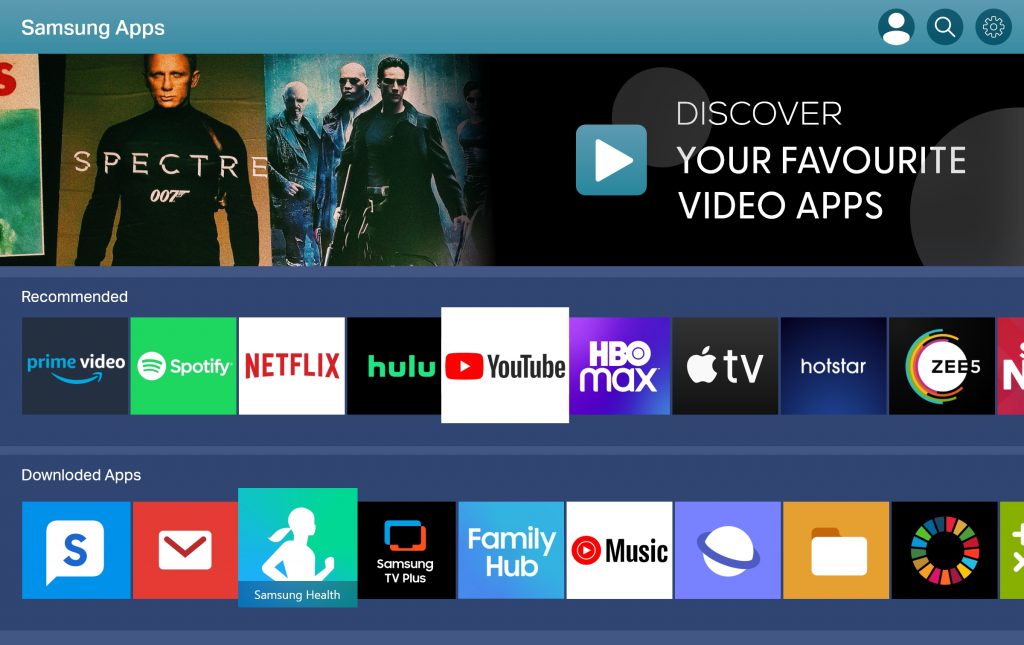
Other Factors Include:
1. Convenience: Samsung business TV apps offer an intuitive interface with dynamic uploading. It makes things easy to manage and deploy eye-catching content.
Besides, the simple editing and review process streamlines content broadcasting.
2. Customers & Accessibility: Samsung TV Plus provides a mix of regionally-based and other content at no cost, setting it apart from platforms with monthly fees. Viewers can easily find shows they watch, thanks to on-screen data. It is way more accessible than its analog predecessors.
3. Content Availability: You can choose between on-demand or live-streaming services. This way, you can also decide whether to offer videos from distributors or original content based on audience requirements.
4. Content Licensing: Obtaining licensing consent from content producers is essential for streaming original material. The type of license required depends on the content.
In addition, consideration must be given to the method of revenue generation, whether through royalties or viewership-based compensation.
5. Monetization Model: As the platform owner, you can select a monetization model, such as advertisements, subscriptions, or transactional-based approaches, to generate revenue for your OTT platforms.
6. Multi-Currency Support: To expand your global reach, providing multi-currency support with convenient options is crucial for attracting users worldwide.
7. Quality-Driven Content: Delivering high-quality video streaming is paramount for building a loyal audience. You can take inspiration from the success of platforms like Netflix.
8. Video Sharing and Distribution – On the Go: A Samsung TV app enables seamless sharing and viewing of content across multiple platforms and devices. In a nutshell, it allows users to access content anytime, anywhere.
9. Smart Downloads: Implement smart downloads, where viewed episodes are automatically deleted, and the next is downloaded over a reliable Wi-Fi network.
By incorporating these factors, your Samsung TV app can stand out in the competitive OTT market.
In short, ensure that your service offers convenience, accessibility, and engaging content for viewers worldwide.
How to Create Samsung TV Apps – A Step-by-Step Guide

1. Choose a reliable over-the-top solution provider
Choosing a reliable over-the-top (OTT) solution provider is paramount when building your Samsung TV app. They play a crucial role in ensuring your app’s performance, stability, and overall success.
A reliable provider offers expertise and technical support, helping you navigate the complexities of app development and deployment. They can optimize your app for Samsung Smart TVs, ensuring a seamless user experience.
With a dependable OTT solution provider, you gain access to essential tools and resources, reducing development time and costs.
Their expertise and support ultimately help you create a high-quality app that meets user expectations and drives greater engagement.
2. Ensure your branded Samsung TV app has the following features
- 100% Customizations: Your Samsung TV app should allow complete platform-level customizations, not just for the player. It should allow you to personalize the entire user interface to match your brand and design preferences.
- White-label streaming: Ensure your app offers a white-label solution. This way, you can brand the streaming platform as your own, providing a seamless and consistent user experience.
- Easy-to-use video CMS: Your app needs a user-friendly Content Management System (CMS) to easily upload, organize, and manage video content without technical complications.
- Built-in video analytics: The Samsung TV app should Incorporate minimalistic graphics for video analytics. The real-time analytics should offer valuable insights into user behavior and content performance to refine your streaming strategy.
- Marketing Toolkit: It should include metadata forms, social publishing capabilities, SEO optimization, and AI recommendations to promote and market your content to a wider audience effectively.
- Flexible video monetization: Your branded Samsung TV app should offer various monetization options such as subscriptions, pay-per-view, ads, or bundles to generate revenue from your content.
- Security and multi-DRM: Ensure AES encryption and multi-DRM (Digital Rights Management) support to protect your content from unauthorized access and piracy.
- Live streaming: Ensure your app provider includes live streaming capabilities to engage your audience with real-time events, interviews, or live broadcasts. This will enhance user interaction and content diversity in the longer run.
Looking To Build Your Own OTT Video Platform?
Start and Grow Your Video Streaming Service With 1000+ Features & 9+ Revenue Models.
Highly Customizable
Life Time Ownership
Own 100% of Your Revenue
Full-Branding Freedom
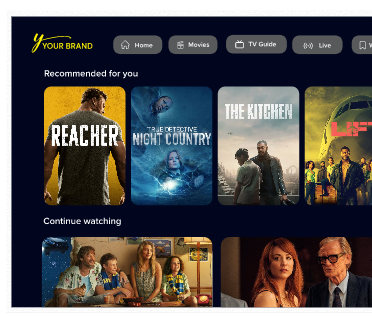
3. Some of the essential Samsung TV Apps streaming features are:
- User Login, Profile & Registration
It is necessary to know about the process of user registration while creating your samsung TV apps. Consumers can register in accounts & login later via email, Google or any other social platform.
- Notifications & Push Messages
Push notifications majorly assists users with receiving messages or notifications when subscription is about to expire.
Also intimate when it has to be renewed or choice of cancelation or upgrade of subscriptions. With that, when a new episode is made live also come into play.
- Diverse User Settings
Users in the platform like Amazon or Netflix can be provided with user-level accessible settings. It provisions them to upload photos, choose preferred genres, wide selection of movies, shows, artists from the advanced CMS.
- Multiple-Language Support
While broadcasting samsung TV app, you can have an option to deliver media assets with multilingual support to audiences worldwide.
Also, you can translate and stream live content paired with numerous audio languages along with closed captions.
- Blocking of Screenshots
Enable screenshot prevention that has inbuilt mechanism in your samsung tizen tv as compared to competitors in the market line. You can easily leverage to block all screen recording options effortlessly.
- Administrator Panel
While researching how to launch a company like Netflix, one fact makes everything clear.
You have complete control over the admin interface, including the ability to add, update, delete, or track artists from the backend and swiftly alter the different configuration files.
- Multi-Platform Support
Multi-platform viewing support can help you reach and engage your target demographic in some of the finest ways possible. Connect with them at anytime, anywhere, using various streaming devices.
- Payment Gateway Integration
After a free trial period, any service that users choose will require payment connections like PayPal, Stripe, Visa, etc.
_____________________________________________________________
🏷️Read Also : 9+ Best Streaming App Makers to Create a Video Streaming App in 2025
______________________________________________________________
Hire Our Dedicated OTT Developers To Build Samsung TV Apps
When it comes to crafting exceptional Samsung TV apps, the expertise of dedicated developers can make all the difference.
Our team of skilled professionals are well-versed in Tizen app development, equipped with the knowledge and experience to bring things on the table.
By hiring our dedicated OTT developers, you ensure that your Samsung TV app is meticulously designed and flawlessly executed.
Our experts understand the intricacies of the Tizen platform, optimizing every aspect for optimal performance and user experience.
With a commitment to staying up-to-date with the latest trends and technologies, our developers guarantee your app’s compatibility with Samsung Smart TVs.
This ensures that your app not only meets the current requirements but also remains future-proof as the OTT TV app ecosystem evolves.
Conclusion:
So, building a Samsung TV app presents a golden opportunity for content owners like you to tap into a thriving market.
After all, Samsung has the largest audience for a consumer electronics company. And a Samsung TV app offers users a personalized and inclusive streaming experience worldwide.
It is your pathway to tap into the global market. And when considering the right partner for developing your Samsung TV app, VPlayed stands out as the ideal choice.
With years of expertise in building customizable OTT solutions, VPlayed offers a reliable and feature-rich platform tailored to your niche-specific needs.
It lets you easily customize any aspect of your Samsung TV app — not just the player — and carve a unique brand image.
Unlike other app providers that charge you monthly commissions, VPlayed lets you keep 100% of the monetized revenue with yourself. No monthly charges or recurring payments. Interesting, isn’t it?
So, if you’re looking to build a Smasung TV app, feel free to contact our team.
We can build your app, set it up and get it up and running in a matter of days, and not weeks.
- Request Demo Book a Live, Personalized Demo
- Contact Sales Reach Out to Our OTT Experts
Frequently Asked Questions (FAQ)
1. How do I create branded OTT App for Samsung TV?
To create a branded OTT app for Samsung TV, you can use Samsung’s Developer Program. It provides tools, resources, and guidelines for OTT app development.
Alternatively, you can also work with a development team or use Samsung’s SDK to launch your app.
2. What are the features required for Tizen TV app?
Key features required for a Samsung TV app include compatibility with Samsung’s Tizen OS, support for high-quality video playback, user-friendly interface, seamless navigation, integration with Samsung services, and options for monetization like subscriptions or ads.
3. What are the benefits of launching a Tizen OS TV app?
The benefits of launching a Samsung TV app include reaching a large user base, leveraging the popularity of Samsung Smart TVs. For TV owners, it offers a refined viewing experience and numerous choices to choose from.
4. How to choose the OTT app builder for Samsung TV?
When choosing an OTT app builder for Samsung TV, consider factors like ease of use, customization options, compatibility with Tizen OS, monetization features, and customer support. Evaluate their track record, customer reviews, and pricing structure. Request demos or trials to assess the platform’s capabilities.
5. How can I monetize a Samsung TV app?
You can monetize a Samsung TV app through options like in-app purchases, subscriptions, advertising, or partnerships.
Additionally, you can also offer premium content or features for a fee, display targeted ads, or collaborate with content providers for revenue-sharing.
So, explore multiple monetization models to maximize returns from your app.
6. How much does it cost to develop Tizen TV app?
On average, the cost of developing a basic Tizen TV app can range between $20,000 and $50,000. However, more complex apps with advanced features may cost upwards of $100,000. You can consult with professional Tizen TV app developers like VPlayed for accurate estimates.