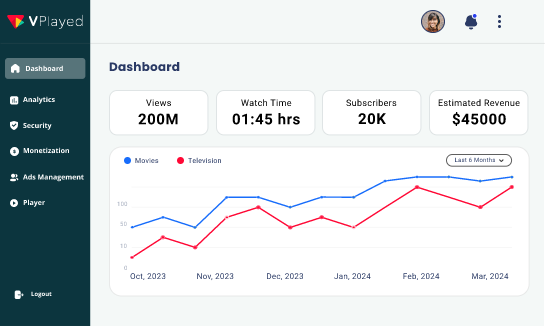Upload, Manage, and Distribute Your Video Content through centralized video CMS with 1000+ Features & 10+ Revenue Models.
Book a Free DemoWhat is Video CMS and How to Choose the Right CMS Platform?
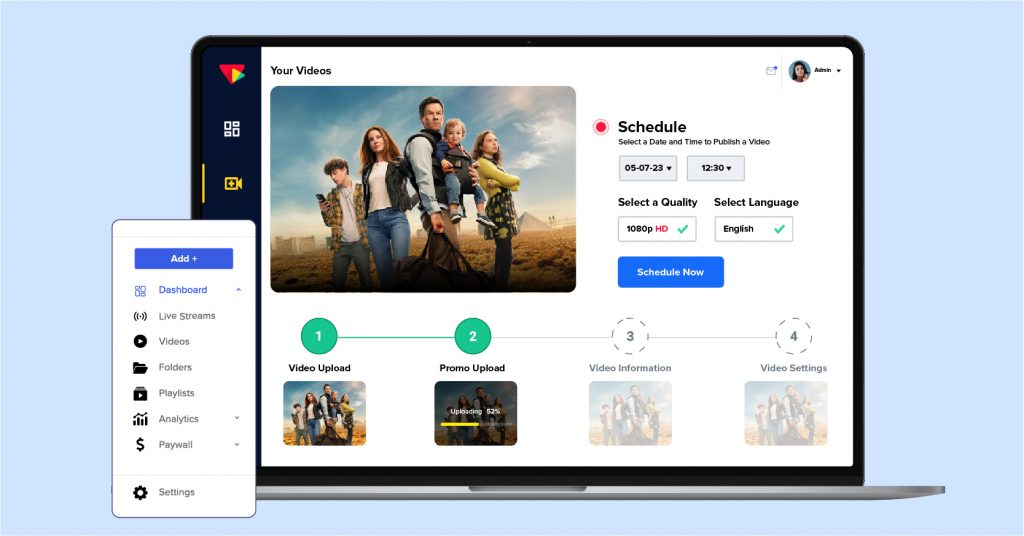
As you read this blog, at least a thousand others are trying to upload videos online.
Did you know that over 4 million hours of content are uploaded to YouTube daily, and the platform hosts a staggering 800 million videos on its server?
Surprisingly, every day witnesses the consumption of 5.97 billion hours of content on YouTube alone.
And this raises an important question—how can we effectively manage such an enormous content volume?
Have you ever pondered the abundance of online videos and also how we seamlessly store, manage, and access them at our fingertips?
The answer to these questions lies in a Video Content Management System.
Let’s discuss everything about content management systems—What a video content management system is, how it works, its benefits, and how to choose the VOD platform with the suitable CMS—in the next few minutes.
- Fully Customizable
- Lifetime Ownership
- On-Premise/On-Cloud
- 100% White-label
- Zero Revenue Share
- Hire Developers
Table of Contents
What is a Video CMS?
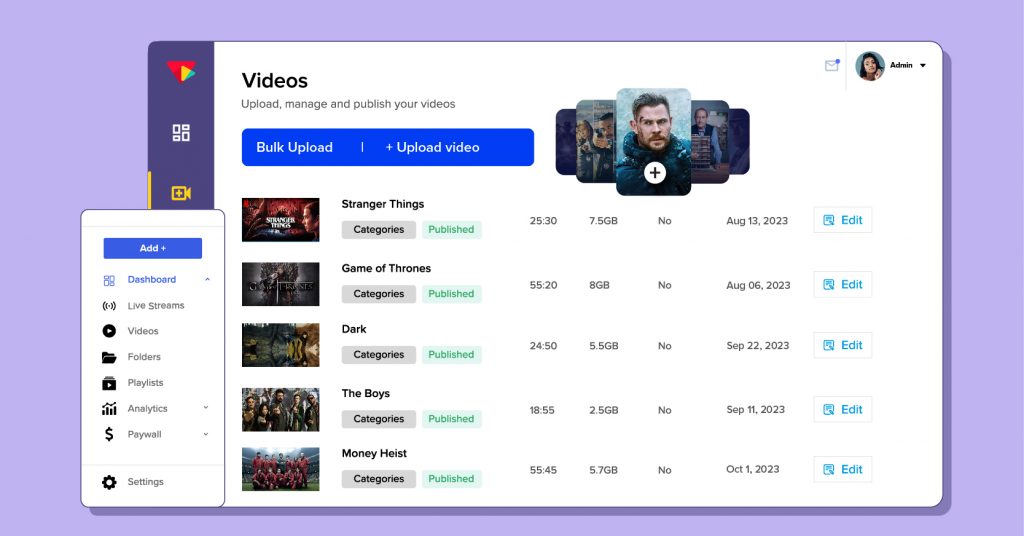
A Video Content Management System (CMS) is basically a powerful application or software designed to oversee video assets, streamlining their storage, accessibility, and distribution.
It can organize vast video archives, ensuring easy retrieval for content distributors and also end users alike.
Additionally, incorporating a free video editing tool can further enhance the functionality of the system, allowing users to edit and customize video content according to their specific needs and preferences.
All said and done, the central strength of a video CMS lies in its organizational prowess. Its presence increases the video organization, management, and searchability for users.
This digital repository serves as a centralized hub for hosting, categorizing, and also accessing an entire video archive.
Metadata of a video asset, like title, keywords, or content category, can be managed through a video CMS—whether the input is manually or automatically extracted using advanced Artificial Intelligence (AI) capabilities.
How Does a Video Content Management System Work?
A enterprise video content management system works like a librarian for your digital video library.
It systematically organizes videos by assigning specific details, such as titles, keywords, and categories, akin to labeling books in a library.
This becomes especially crucial in enterprise video content management, where large volumes of content require structured organization and quick access.
The technical finesse comes into play with advanced CMS employing Artificial Intelligence (AI) for rapid content analysis.
This AI capability assesses video content, automatically tagging and also categorizing it accurately, enhancing efficiency.
When searching for a particular video, the CMS utilizes this meticulously organized metadata to swiftly retrieve it.
It is similar to locating a book using its cataloged information.
Furthermore, the CMS provides analytical insights by tracking viewer data and also video performance.
It presents a comprehensive overview of audience engagement and preferences.
In essence, a Video CMS combines meticulous organization, AI-driven automation, and analytical capabilities to streamline the management and accessibility of video content.
Benefits of Using a Video CMS Platform
For the most part, a CMS is known for its ease of content management and also discoverability of videos. However, it also has several indirect benefits that are often overlooked.
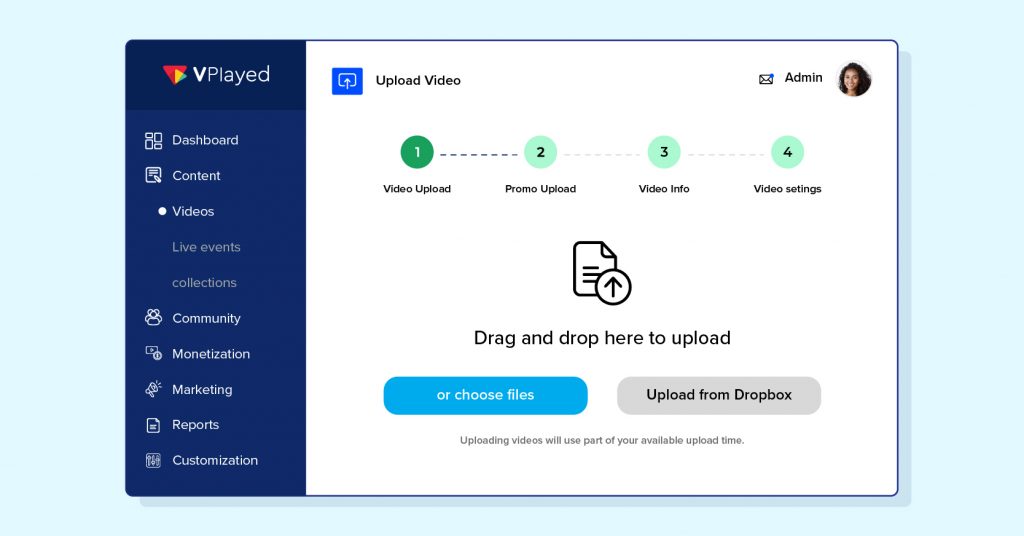
1. Increased Video Views
Efficient organization and metadata tagging in a video CMS improve discoverability.
For instance, a CMS allows you to label videos with relevant information like titles and also keywords.
It helps content creators improve search visibility, leading to increased views as users easily find and also engage with the content.
2. Reduction in Video Production Costs
A Video CMS streamlines workflows and centralizes resources, reducing duplicative efforts.
For example, a company with a well-organized internal video library can repurpose already existing content.
This way, they can minimize the need for extensive and costly new productions.
3. Controlled Access
CMS platforms offer precise control over content access.
Organizations can ensure that sensitive videos are shared only with authorized individuals or groups without specifying platforms, maintaining security and control over valuable video assets.
4. Performance Tracking and Video Analytics
Video CMS software provides detailed analytics for valuable insights.
This way, content creators can track metrics like viewer engagement, drop-off rates, watch time preferences, etc.
In other words, it enables data-driven decisions to refine strategies and enhance overall content performance, regardless of the platform used.
5. Content Management Simplified
By their very nature, video CMS platforms are built to simplify video content management.
They significantly simplify navigation and video organization, making these tasks more user-friendly and efficient.
A well-designed system allows users to find and also manage videos, promoting workflow efficiency effortlessly.
6. Content Versioning
A video CMS like VPlayed provides version control for your videos. It means you can track changes to the content and revert to previous versions if needed.
This feature is valuable for collaborative content creation and also ensures content accuracy and consistency.
7. Include Interactive Features
There’s no scarcity of content in the streaming industry—you need something unique to stand out from the crowd.
VPlayed, as an advanced Video CMS platform, supports interactive elements like quizzes, polls, and also annotations within videos.
This functionality turns passive viewers into active participants, fostering an engaging viewing experience.
8. Better Mobile Accessibility
A well-designed video content management platform ensures your video content is accessible on all mobile phones and tablets.
This mobile responsiveness is essential for reaching audiences on smartphones and also tablets, providing a seamless viewing experience.
9. Video Encoding & Transcoding
Video CMS platforms often come with built-in video transcoding capabilities. This feature automatically turns videos into different formats and resolutions.
This ensures your content is compatible with various devices and also network conditions for a smoother viewing experience.
10. API Integration
Video CMS platforms with robust application programming interfaces (APIs) allow seamless integration with other tools and systems.
For example, VPlayed allows you to integrate easily with over 200+ software and applications, including marketing automation platforms like Mailchimp or customer relationship management systems like Hubspot.
11. Advanced Security Measure
A premium Video CMS platform often includes advanced security measures.
For instance, VPlayed boasts a multi-DRM solution and state-of-the-art security features like AES encryption, SSL certificates, digital watermarks, etc.
So, investing in a platform with quality video streaming CMS preserves the integrity and security of your valuable content.
How to Choose the Right Video CMS Platform for Streaming?
Choosing the platform with the right video CMS can be a make-or-break decision for your streaming business.
But how to choose the right one? And what are the factors you should consider?
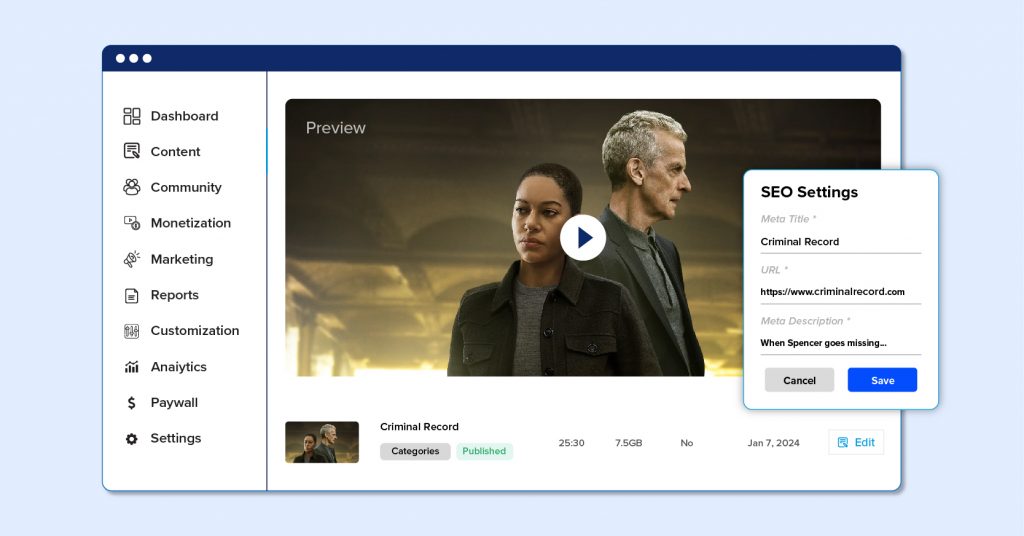
Let’s discuss them in this section.
1. Multi-Platform Support
Choose a video CMS that supports various platforms and also devices.
This way your content will reach a broader audience, making it accessible across different devices like computers, smartphones, and smart TVs.
This flexibility is practical for real-world scenarios, allowing you to seamlessly engage viewers on their preferred platforms.
2. Organization and Tagging Capabilities
Always prioritize a video CMS with strong organization and tagging features. This functionality simplifies content management by helping you categorize and label videos effectively.
Think of it as a well-organized digital library – easy navigation and quick searchability save time and enhance your overall efficiency when handling a large volume of video content.
3. Strong Privacy Controls
We have seen how a good video CMS platform is vital in preserving video content.
So, always look for a video streaming platform with robust privacy controls to regulate access to your content. This is crucial for protecting sensitive videos or proprietary information.
In other words, It’s like having a secure gatekeeper – you decide who gets access to watch your content.
You can also control that your content is shared only with authorized individuals or groups, and maintain confidentiality and control.
4. Factor in Streamlined Creation and Distribution
Finalize a Video CMS that helps you streamline content creation and also distribution processes.
Why and how?
It helps minimize the effort invested in manual tasks like editing and rendering so you can focus more on content quality and strategy.
Practically, it’s like having an efficient production line – automation saves time and also resources, boosting overall productivity and content output.
5. On-Premise/On-Cloud Hosting Options
Choosing between on-premise and also on-cloud hosting options allows users to align their Video CMS with their specific needs.
On-premise solutions offer complete control over infrastructure but require significant hardware investment and also maintenance.
In contrast, cloud hosting provides scalability and flexibility without the need for on-site hardware.
On-premise is ideal for users prioritizing control and drm security, while cloud hosting suits those aiming for cost-efficiency and easy scalability.
6. Powerful and Intuitive Analytics
Prioritize a Video CMS with robust analytics tools that offer valuable insights into viewer behavior.
It helps you understand the pulse of audience and make informed, data-driven decisions for content optimization.
It’s akin to having a reliable compass – analytics guide your content strategy, ensuring you create content that resonates with your audience.
7. Customization and Branding
Branding is imperative to succeed in any business. Consider a Video CMS that allows customization to align with your brand.
This includes options for branded video players, custom thumbnails, and also personalized video portals. This way, your content maintains a consistent and professional look.
8. User-Friendly Interface
Look for a Video CMS with an intuitive interface. A user-friendly design simplifies tasks like uploading, editing, and managing videos, reducing the learning curve for your team.
An easy-to-navigate dashboard enhances user experience, promoting efficiency and also minimizing errors during content management.
9. Take Account of Live Streaming Capabilities
If live streaming is part of your content strategy, ensure the Video CMS supports seamless live broadcasting.
This feature improves real-time engagement with your audience, facilitating events, webinars, or live discussions.
It’s like having a built-in studio for direct and interactive communication.
10. Adaptability to Future Technologies
Choose a Video CMS that stays ahead of the curve in adopting emerging technologies.
This adaptability ensures your platform can integrate new features, formats, or industry standards.
It’s like future-proofing your content strategy, allowing you to incorporate advancements without significant disruptions.
11. Collaboration Features
A sound video content management systems should facilitate collaboration among team members.
It must include features like user roles and permissions, comments, and also video version control.
Such collaborative tools ensure a smooth workflow, especially in scenarios where multiple team members contribute to the content creation process.
12. Ensure That Your CMS is Scalable
Consider the scalability of the Video CMS to accommodate the growth of your video library and also increasing user demands.
A scalable system easily adapts to changes in content volume and also user interactions, preventing performance issues as your video catalog expands.
It’s like having a system that grows alongside your content strategy.
Conclusion
We have reached the end of this blog.
What are the key takeaways?
It is pretty simple. A video content management system is vital to your video streaming platform. Getting started with a good CMS is a job half done.
It means you’ve laid a solid foundation for your video streaming business.
So far, we have seen the benefits of good CMS and also how you should choose a video CMS elaborately.
Here are a few reasons why we consider VPlayed to be the right choice when it comes to content management, distribution, and video monetization platform. It checks all the right boxes.
Firstly, VPlayed’s video CMS and the platform itself are entirely customizable.
It gives you complete freedom to cast your brand image and logo to build the OTT platform your own.
Secondly, VPlayed is perhaps the only streaming solution in the industry that gives access to the platform’s source code.
It means you can modify the platform as you want—at present or anytime in the future.
Thirdly, the OTT platform allows you to retain one hundred percent of the monetized revenue, meaning you pay zero user fees or monthly recurring payments–an industry first.
Our transactions and processes are fully transparent.
- Request Demo Book a Live, Personalized Demo
- Contact Sales Reach Out to Our OTT Experts