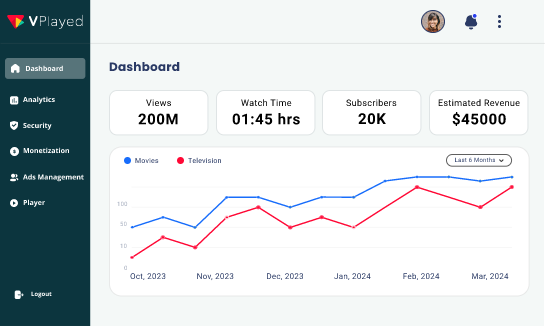Start and Grow Your OTT Streaming Application With 1000+ Features & 10+ Revenue Models.
Book a Free DemoApple TV Vs Fire TV: What Are They & How They Differ?

Without a doubt, the role of Smart TVs has been revolutionary; that’s the reason why we have come up with this blog on Apple TV vs Fire TV.
Nevertheless, a number of streaming services such as Netflix and Disney+ have reshaped how we enjoy our favorite shows and movies.
Apple TV and Amazon Fire Stick are two significant players in the smart TV app market.
This article is all about the comparison between these two, exploring the nuances of Apple TV vs Amazon Fire Stick.
Apple TV, a creation of the tech behemoth Apple, has achieved global acclaim. As of August 2023, the report estimates around 1 billion paid subscriptions across its services.
Apart from that, a staggering 50 million users worldwide engage with Apple’s premium SVOD.
In the opposing corner stands the Amazon Fire Stick, developed by e-commerce giant Amazon. It stands shoulder to shoulder with Apple TV, and its influence is substantial.
According to Business Standard, developing Amazon Fire TV app boasts over 50 million monthly active users, with a reported 150 million devices globally streaming countless hours of content daily.
Both these platforms offer distinctive functionalities tailored to diverse customer segments. The question that arises now is, which one is the superior choice for you?
The ensuing comparison between Apple TV vs Amazon Fire Stick aims to guide you through the decision making process in the next few minutes.
By the end of this blog, you will have a clearer understanding of which device (Apple TV vs Fire TV) aligns best with your video streaming preferences.
Any further queries or uncertainties? Feel free to reach out; we are here to assist you in every possible way. Let’s get started for now.
- Fully Customizable
- Lifetime Ownership
- On-Premise/On-Cloud
- 100% White-label
- Zero Revenue Share
- Hire Developers
Table of Contents
What is Apple TV?
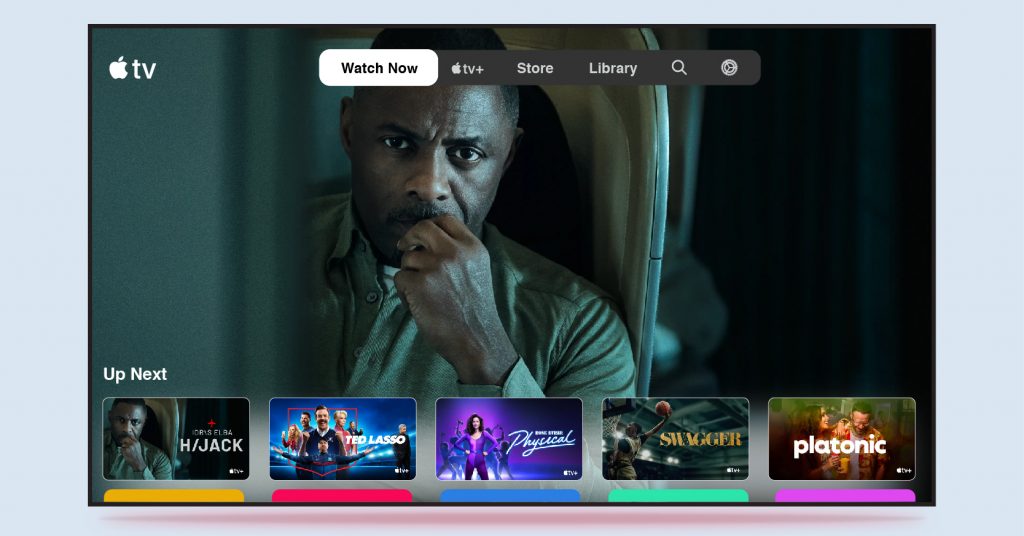
Apple TV is a digital media device made by Apple that plugs into your TV, acting like a small box or a stick.
In simpler terms, you can consider it as a bridge between your television and various forms of entertainment.
Once connected successfully, the box allows you to access various entertainment content on your TV screen. You can stream movies, TV shows, music, and games.
Just like your other Apple gadgets, the Apple TV app keeps things simple. It is easy to use, letting you quickly explore and find new stuff to watch.
And guess what? It’s not just limited to Apple’s content. It integrates well with popular online video streaming OTT services like Netflix, Disney+, Hulu, and more.
That means all your favorite shows are just a button press away on your remote. Isn’t it amazing, right?
How popular is Apple TV?
The fact that Apple has sold 25 million Apple TVs since its launch in 2007 can answer your question.
Now, let’s move on to Apple TV+.
Apple TV+ is a subscription-based streaming service offered by Apple. The platform hosts exclusive original content created by Apple and its partners.
With an Apple TV+ subscription, you can enjoy a range of high-quality TV shows, movies, documentaries, etc.
Apple collaborates with some of the renowned creators in the film industry — directors, producers, and actors — to produce unique and engaging content that you won’t find anywhere else.
In a nutshell, Apple TV is the device that allows you to stream content on your TV, while Apple TV+ is the streaming service it offers.
Looking To Build Your Own OTT Video Platform?
Start and Grow Your Video Streaming Service With 1000+ Features & 9+ Revenue Models.
Highly Customizable
Life Time Ownership
Own 100% of Your Revenue
Full-Branding Freedom
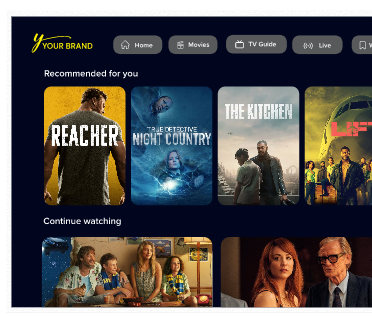
What is Amazon Fire Stick?
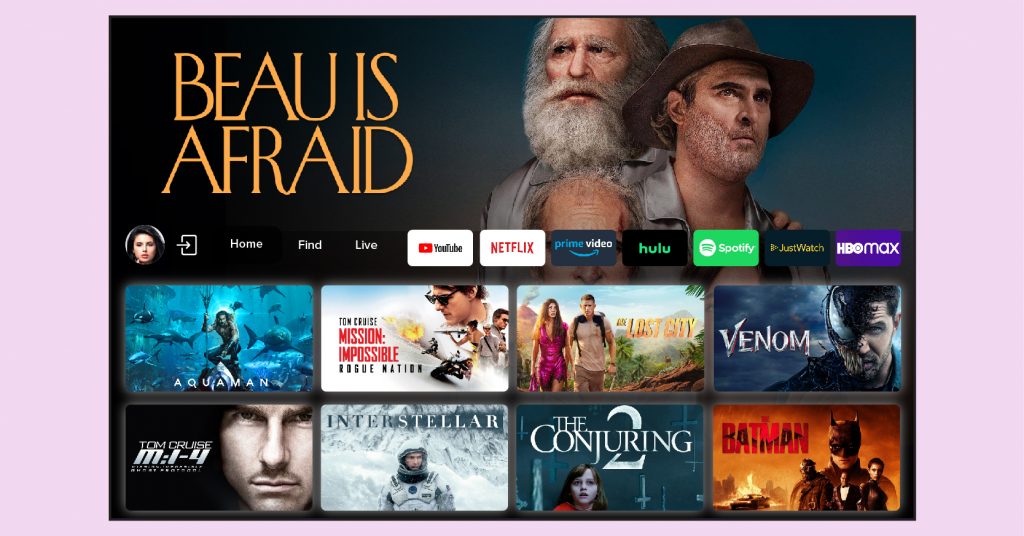
Ever heard about the Amazon Fire Stick? Assume it as a pint-sized, pen drive-shaped device from Amazon, ingeniously designed to plug into your TV’s HDMI port, instantly turning your regular TV into a smart one.
Once this sleek stick (Amazon Fire Stick) is connected properly, your TV undergoes a transformation. Now, it becomes the gateway for streaming movies, TV shows, music, and more.
Nevertheless, the beauty of the Fire Stick lies in its compatibility with various streaming services such as Netflix, Prime Video, Disney+, Hulu, and many more.
You can browse through their extensive libraries and choose what you want to watch.
But that’s not all — the Amazon Fire Stick comes with additional features as well, including the convenience of voice control.
Navigate through different streaming apps effortlessly by simply talking to your Fire Stick remote. Search for your favorite content or take charge of playback with just a few words.
In addition to that, setting up the Amazon Fire TV app is very simple.
All you need is a stable Wi-Fi connection and an active Amazon account, and you are ready to make yourself entertained.
Once connected, your TV screen becomes a portal to access shows, movies, & more.
To sum it up, in the comparison of Fire Stick vs. Apple TV, the Amazon Fire Stick emerges as a versatile and intuitive choice, offering an enriching media journey directly in your living space.
Apple TV vs Amazon Fire Stick: What Are the Differences?
When scrutinizing Apple TV vs. Amazon Fire Stick, a spectrum of disparities and resemblances emerges. Below is an insightful listicle, dissecting the nuances between these two prominent streaming devices.

1. Features:
(i) Apple TV Features
Apple TV offers advanced features like 4K HDR and Dolby Atmos support. So, it is ideal for people who love high-quality visuals and immersive audio.
When it comes to seamless integration, Apple TV effortlessly harmonizes with other Apple devices within the Apple ecosystem.
Share photos and videos seamlessly from the iPhone, iPad, or Mac directly to the TV screen — an undeniable advantage for existing Apple users.
Moreover, Apple TV offers access to the exclusive Apple Arcade, a subscription service hosting a diverse collection of popular games.
The support for AirPlay allows convenient streaming of content directly from your iOS or Mac device to your TV.
(ii) Amazon Fire Stick Features
Amazon Fire Stick opts for a much compact and portable design, offering versatility for use across different TVs, be it at home or during travel.
The inclusion of the Alexa Voice Remote enhances user experience, enabling voice commands for content search, playback control, and various functions.
The Fire Stick supports additional features like X-Ray, providing IMDb information about the movies and TV shows you are currently watching.
Both devices prioritize user control with parental features, allowing the setting of restrictions and content management customized especially for children.
2. User Interface:
When we look into the interface part, Apple TV follows a neat approach by arranging the applications in spaced tiles, thereby giving users the ability to navigate easily.
Unlike others in the industry, Apple TV allows for personalizing the menu and grouping favorite apps into folders for quick access.
In terms of user experience, Apple TV takes a minimalistic approach, sparing users from the annoyance of ads and promotions. The interface remains predominantly clean and organized.
Contrastingly, the FireStick interface, while decent, might be a bit overwhelming for those new to the streaming scene.
The upper section of the home screen is filled by Amazon-sponsored content, potentially creating a cluttered appearance. And, the closely arranged tiles may create a cluttered look as well.
However, it is essential to acknowledge the strengths of the FireStick interface. It is responsive, incorporates voice search functionality, and includes a search bar for effortless navigation.
When we see as a whole, Apple emerges as the favorite, offering an organized and customizable experience that caters to both aesthetics and functionality.
3. Software:
Now comes the software part — Apple TV operates on the tvOS platform, delivering a refined experience followed up by regular software updates.
The platform has a user-friendly interface and also ensures integration with other Apple devices as well.
This cohesion extends to a diverse array of apps and services.
On the flip side, when we debate about Apple TV vs Amazon Fire TV, Amazon Fire TV presents a commendable software experience rooted in the Fire OS platform, a customized iteration of Google’s Android.
However, the critical differentiator lies in Apple TV’s robust software ecosystem and the commitment to regular and timely updates, providing it with a distinct edge in terms of overall performance and user satisfaction.
The regular enhancements contribute to a more responsive and up-to-date system, aligning with Apple’s reputation for delivering excellence.
4. Apps & Ecosystem:
When considering apps and ecosystems, Apple TV stands tall with its diverse apps and an expansive ecosystem integrating with other Apple services such as Apple Music and iCloud.
On the other hand, the Amazon Fire Stick boasts a considerable number of apps accessible through the Amazon App Store.
However, when it comes to the comparison of ecosystems i.e. (Fire TV vs Apple TV), Apple holds the upper hand.
Its ecosystem is not only extensive but also superior to Amazon’s, offering a complete suite of services and applications that contribute to a more holistic user experience.
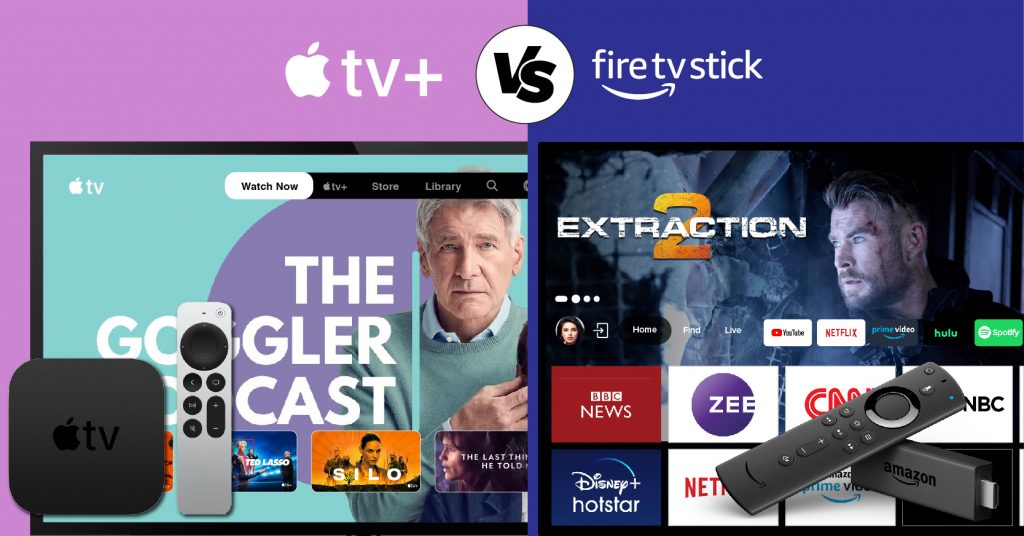
5. Storage and Pricing:
The Amazon Fire Stick comes with a price range of $39.99 to $69.99, contingent on its generation. Meanwhile, the Apple TV commands a slightly higher price point, ranging from $149 to $179.
The cost of Apple TV can further escalate based on your preferred storage capacity. Opting for the 32GB variant can cost you $179, while the 64GB storage option comes with a $199 price tag.
When we look at the specifics, Apple TV outshines with two onboard options: 32GB and 64 GB. In contrast, the Amazon Fire TV Stick offers a more modest 8GB storage capacity.
The equation becomes clear and uncomplicated. If you are in need of a premium streaming experience coupled with ample storage, the choice leans towards Apple TV.
On the flip side, if budget constraints guide your decision-making, then the Amazon Fire Stick is the one for you.
6. Voice Control:
Next comes the voice control feature — Apple TV vs Amazon Fire stick presents compelling features.
Apple TV comes with Siri (Apple’s virtual assistant), offering users the ability to search for content, control playback, and seamlessly interact with other Apple devices.
On the other end, the Amazon Fire Stick adopts Alexa, providing comparable voice control capabilities.
Whether it is searching for content, managing playback, or engaging with various functions, Alexa on the Fire Stick ensures a responsive and intuitive voice-controlled experience, adding an extra layer of convenience.
7. Set Up:
Initiating the setup for both Apple TV and Amazon Fire Stick is a straightforward process.
For Apple TV, the process involves connecting it to your TV and configuring it with an Apple ID, ensuring hassle-free integration into the Apple ecosystem.
Setting up the Amazon Fire Stick is equally simple. Yes, you read right! Just plug it into your TV’s HDMI port, connect to your Wi-Fi network, and log in with your Amazon account.
Develop Your Apple TV / Android TV App With Dedicated Development Team
Developing an Apple TV or Amazon Fire TV app can be intricate due to platform-specific requirements and real-time content delivery demands.
However, VPlayed’s hiring model simplifies this challenge manifold. We let you assemble a dedicated development team tailored to your project’s needs.
Our extensive team of 300+ seasoned OTT app developers comprehends the nuances of Apple TV and Fire TV app development. They know each step of the process, inside and out.
We streamline the process, reducing time to market and ensuring your app swiftly reaches viewers efficiently.
Here’s how you benefit from hiring dedicated Apple TV/Fire TV app developers.
- Ready-to-Work Team: Our developers are seasoned professionals. They require no extensive onboarding, ensuring immediate project progression and efficiency.
- Add or Remove Any Features: With dedicated developers, you gain the freedom to adapt your apps as user preferences evolve. With experience spanning over a decade, we understand the dynamics of the streaming business. Our developers help you effortlessly incorporate or remove features on your Android TV or Fire TV app.
- 100% On-Time Delivery: We are committed to punctuality. So, we ensure your app launches as scheduled, which is crucial for capturing and retaining viewer engagement.
- Scrum and Agile Practices: Our development process is grounded in Scrum and Agile methodologies. It promotes a well-structured, adaptable, and responsive approach to project management.
- Intuitive UI/UX Designs: We have a team of amazing designers. Our designs prioritize user-friendliness through simplicity, consistency, and mobile responsiveness, ensuring an engaging and accessible user experience.
- Multi-Device Support: Your Android or Fire TV app will seamlessly operate across various devices and platforms to expand your audience reach and user accessibility.
- Multiple Cloud Deployment: We offer deployment on renowned cloud servers like AWS, Microsoft Azure, and Google Cloud Platform to improve your apps’ scalability, reliability, and global accessibility.
So, teaming up with VPlayed and our dedicated developers means you can build easy-to-use, fully personalized, highly scalable Apple TV and Fire TV apps that align perfectly with your brand image, budget, and timeline.
Conclusion:
So, what’s the verdict? Which one to choose, Apple TV or Amazon Fire Stick?
Well, it depends on your needs, preferences, and budget.
Apple TV stands out in areas like seamless integration within the Apple ecosystem. It offers advanced features like 4K HDR support and Dolby Atmos.
Besides, it also provides a polished user interface and regular software updates. On the other hand, Amazon Fire Stick is clearly a more budget-friendly option.
It offers a straightforward interface, Alexa voice control, and a vast array of apps. Also, it’s a great choice if you’re on a tight budget.
Ultimately, both devices offer value for the money you pay. So, weigh your priorities to determine which one suits you best.
- Request Demo Book a Live, Personalized Demo
- Contact Sales Reach Out to Our OTT Experts
Frequently Asked Questions(FAQ)
1. What are the differences between Apple TV and Fire TV stick ?
While both Apple TV and the Fire TV stick share similar media coverage, they differ in several ways. Apple TV belongs to an Apple-exclusive streaming device with integration into the Apple ecosystem. It offers access to the Apple App Store and Apple TV+ for original content. In contrast, the Fire TV stick is purely Amazon’s offering, connected to Amazon services and Alexa voice control. Your choice will depend on your ecosystem preference and content needs.
2. What are the benefits of launching an Apple TV app for smart TV?
There are a lot of benefits of launching an Apple TV app for smart TV. It gives you the liberty to access a large audience who belong to the Apple ecosystem. Monetization options, such as in-app purchases & subscriptions, enable you to generate more revenue. Furthermore, launching on Apple TV enhances your app’s visibility and credibility, contributing to the overall success.
3. What are the benefits of launching a Fire TV app for smart TV?
Launching a Fire TV app comes with several benefits. It gives you access to a large community of users within Amazon’s ecosystem, as well as potential exposure to a broad media audience. The integration of Fire TV with Alexa voice control enhances the overall user convenience. Also, you can monetize your app through various ways (in-app advertising, subscriptions, etc)
4. Can I install third-party apps on Apple TV?
Yes, it is quite possible to install third-party apps on Apple TV. While the Apple TV App Store offers a wide selection of compatible apps, you also have the option to sideload or install apps from external sources too. Yes, you read that right! However, To maintain the security and functioning of your Apple TV, make sure that the apps you install come from reputable sources.
5. Can I install third-party apps on Amazon Fire TV?
Yes, you can attempt to download and install third-party apps on Amazon Fire TV. For your knowledge, this process is commonly referred to as sideloading – Allows you to install apps that are not available in the official Amazon Appstore. However, it is advised to be very cautious when sideloading apps, as they may not undergo the same level of checks as that of official apps.