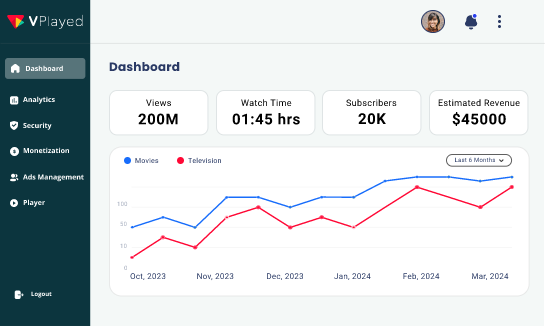Start and Grow Your OTT Streaming Application With 1000+ Features & 10+ Revenue Models.
Book a Free DemoLG WebOS App Development: A Definitive Guide To Build WebOS TV App

Are you ready to upgrade your entire viewing experience?
Look no further, because we’re going to show you how to develop your very own OTT TV app for LG webOS TV!
Imagine being able to stream all your favorite shows and movies directly on your TV, with a custom designed interface tailored to your liking.
With this amazing new technology to build webOS TV app, the possibilities are limitless.
But before you dive in, let’s talk about what it takes to create an OTT TV app for LG TV webOS.
It’s not just about knowing how to code but understanding the webOS Smart TV platform is of utmost importance, but don’t worry, we’ll guide you through the process every step of the way.
Whether you’re an experienced developer or a complete novice, by the end of this blog, you’ll have the knowledge and skills to create your very own OTT TV app.
So, are you ready to join the revolution of TV entertainment? Let’s get started!
- Fully Customizable
- Lifetime Ownership
- On-Premise/On-Cloud
- 100% White-label
- Zero Revenue Share
- Hire Developers
Table of Contents
What is LG webOS?
To start with, WebOS is a revolutionary operating system that powers LG TVs, and it’s revolutionizing the way we watch and interact with our smart television.
It is intended to deliver a smooth and intuitive user experience, letting you to simply navigate your TV’s apps, settings, and entertainment.
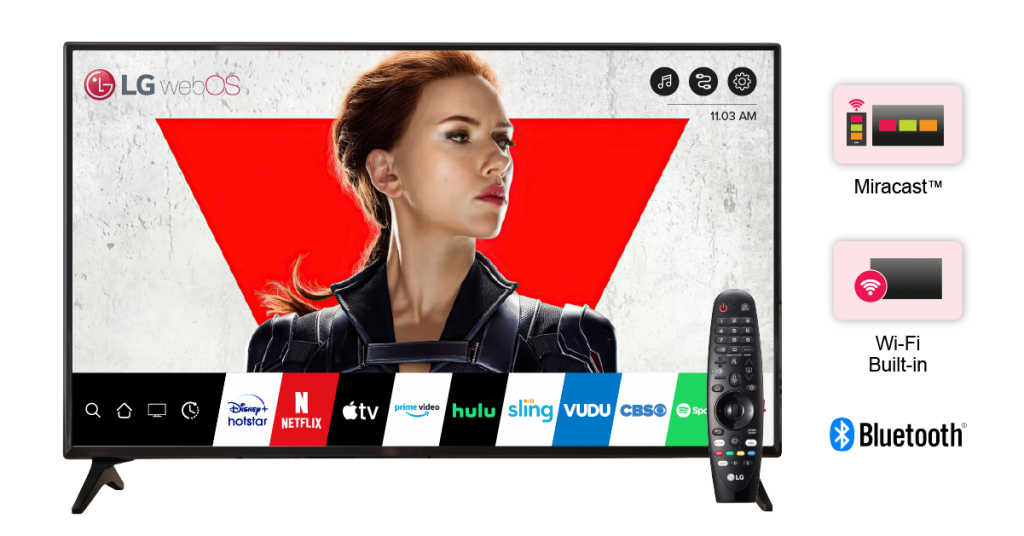
With webOS, you can access your favorite streaming services, play games, and even control your smart home devices all from the comfort of your living room.
But that’s not all; webOS has a slew of additional capabilities, like Magic Remote, which lets you manage your TV with simple gestures and voice commands.
And with LG’s AI ThinQ technology, webOS can even recommend content based on your content viewing habits.
All in all, It is like having your own personal TV assistant! webOS is not just a TV operating system, it’s a whole new way of experiencing television, and it’s only getting better with time.
WebOS Essense Explained?
By now, you would have understood a bit about webOS. Wait, let’s know more – webOS is an open-source operating system that is used in smart TVs, smart speakers and other IoT devices.
webOS is known for its intuitive and user-friendly interface, which allows for easy navigation and control of TV apps, settings and content.
It also offers advanced features such as Magic Remote, AI ThinQ, and the ability to connect and control other smart devices in the home.
Streaming Protocols: High-Quality HLS Support, Limited MPEG-DASH
WebOS supports the widely-used HLS protocol, allowing developers to create high-quality streaming apps for their users.
While official support for MPEG-DASH may not be available, there is limited support for VOD streams in practice.
Apart from that, webOS is compatible with major digital rights management (DRM) systems such as PlayReady, Widevine Classic, and Widevine Modular, providing developers with flexibility in creating secure and engaging online video streaming experiences.
Resolution Standards: High-Definition Quality for Full HD and Ultra HD Models
WebOS is dedicated to providing top-notch quality TV apps, setting high standards for graphics and video playback.
For Full HD models, the operating system sets a resolution threshold of 1280 x 720 (2K) to ensure crisp and clear images.
For Ultra HD models, the threshold is kept even higher at 1920 x 1080 (2K) for optimized graphics resolution.
Keep in mind that webOS video playback requires the display resolution to be optimized up to 1920 x 1080 (2K) for Full HD models and 3840 x 2160 (4K) for Ultra HD models.
Device Capabilities
As the technology is evolving day by day, WebOS is regularly updated as a front-runner.
The company releases new webOS Smart TV models with improved hardware and software performance, making sure that users have access to the latest features and capabilities.
WebOS is also highly versatile and extendable, it can be used in a wide range of devices beyond LG webOS TV apps, such as digital signage, smart domestic appliances, wearables, robots, and automotive.
This makes it a great operating system for developers to work with, as they can create real-time applications that can be used in a variety of different network devices.
Ecosystem Features
By now, you would be having a question – What is webOS TV and what it has to offer for developers? Well, WebOS TV offers a robust ecosystem to create extra value for their products by leveraging LG’s AI ThinQ technology.
This technology can unlock advanced AI-powered smart TV functions such as automatic audio and picture quality adjustment, voice screen navigation, and sports event notifications.
LG TVs can serve as a control panel for other smart home appliances, making it easy to control multiple devices with one centralized hub, and share streaming content to mobile devices.
LG webOS TV Key Characteristics
Below are some of the key characteristics of webOS smart TV. Do check out the entire section to get more understanding about what is webOS TV?

Multiple Programming Languages
LG webOS TV’s support for multiple programming languages allows developers to choose the language they are most comfortable with and utilize their existing skills to create apps for the platform.
This can also help to speed up the development process and reduce the learning curve for developers.
Additionally, developers can also take advantage of the OTT solution support for multiple languages to create apps that can be used by a global audience.
APIs, SDK
LG webOS TV’s APIs and SDK provide a comprehensive set of tools and resources to create, test, and publish apps for the platform.
The SDK includes a range of sample code and documentation to help quickly get started with the app development process, and the emulator allows webOS developers to test their apps on different TV models and resolutions.
This helps to ensure that apps will function correctly on a wide range of devices.
The platform also provides a range of APIs that allow access to the TV’s hardware and system features such as the remote control, camera, and microphone.
App Security
WebOS smart TV provides a range of security features to ensure that apps are safe and secure for the end-users.
The platform includes support for secure communications, data encryption, and authentication.
Apart from this, the platform also includes a security review process for apps before they are published. This helps to protect users’ personal information and prevent malicious activity on the platform.
App Localization
LG smart TV webOS allows developers to create TV apps that can be used by users all around the world.
The platform supports the localization of apps, which means that webOS developers can translate their apps into different languages and adapt them to different geographical locations.
This allows content owners to reach a wider audience and increase the popularity of their apps. The platform also includes tools to help manage translations and localization efficiently.
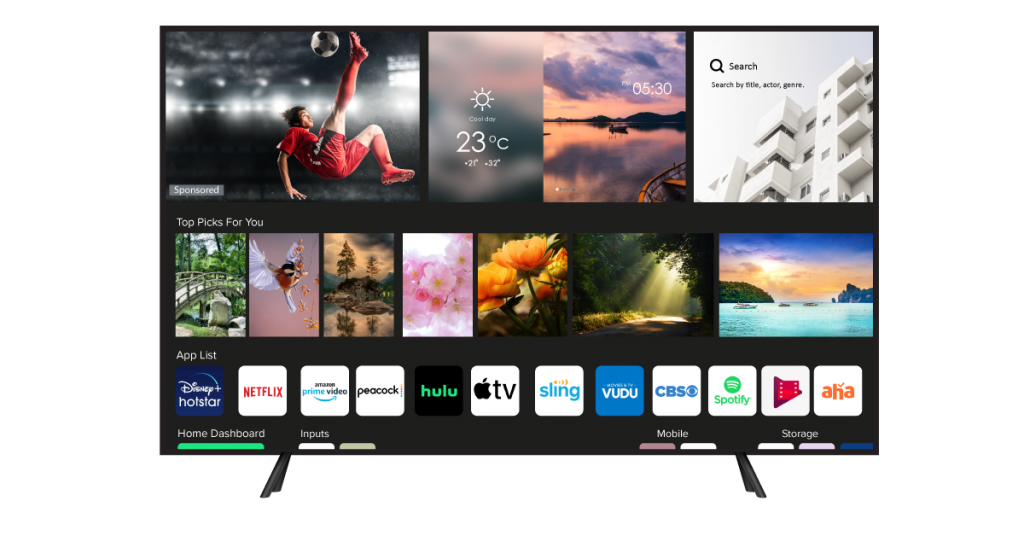
Design and UI/UX
The webOS smart TV platform’s design and UX/UX features provide a wide range of options to create visually appealing and user-friendly apps.
The platform’s responsive design feature allows apps to automatically adjust to different screen sizes and resolutions, ensuring that apps will look great on all network devices.
The platform also supports animation, dynamic menus, and multi-language support, which can enhance the overall user experience and make it easier for users to navigate and use the apps.
App Testing
LG webOS TV app testing environment provides a realistic simulation of the real-world usage of their apps. This helps identify and fix any issues that may arise during the testing process.
The environment also includes support for debugging and logging, which makes it easy for testers to identify and fix any bugs or errors.
This testing process helps to ensure that apps are fully functional and stable before they are submitted for publication.
Submission Procedure
In simple words, LG webOS TV’s app submission process is designed to ensure that all apps meet the platform’s guidelines for quality and functionality.
The submission process includes a quality assurance process to ensure that all apps meet the platform’s standards.
Developers can also track the status of their app submission and receive feedback from LG, which can help them improve their app and increase its chances of being accepted for publication.
App Monetization
LG smart TV OS provides a range of options for monetizing the apps, including in-app purchases, subscriptions, and advertising.
The platform also includes a billing system that allows content owners to easily manage and track revenue from their apps.
App Analytics
The analytics section provides access to detailed app analytics and usage data. This allows developers to track key metrics such as user engagement, retention, and conversion rates.
One can also track the performance of the apps and make data-driven decisions to improve the app’s user experience and increase its popularity among the people.
Above all, the platform also provides a wide range of tools to help understand the users and target the apps to the right audience.
Looking To Build Your Own OTT Video Platform?
Start and Grow Your Video Streaming Service With 1000+ Features & 9+ Revenue Models.
Highly Customizable
Life Time Ownership
Own 100% of Your Revenue
Full-Branding Freedom
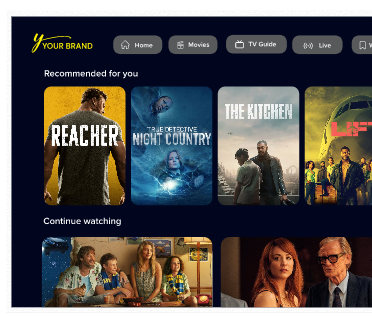
How to Create Your Own LG WebOS TV Apps
Use A Branded Over-The-Top Solution
Yes, you read right, an over-the-top (OTT) can be the best solution as it allows you to develop and distribute your own webOS apps for LG TVs.
These solutions typically provide a user-friendly interface and tools for designing, testing, and publishing your apps.
Examples of popular OTT solutions for creating LG TV webOS apps can be Played.
This OTT solution offers various features such as creating customized apps, integrating with other platforms, and providing analytics and various monetization models.
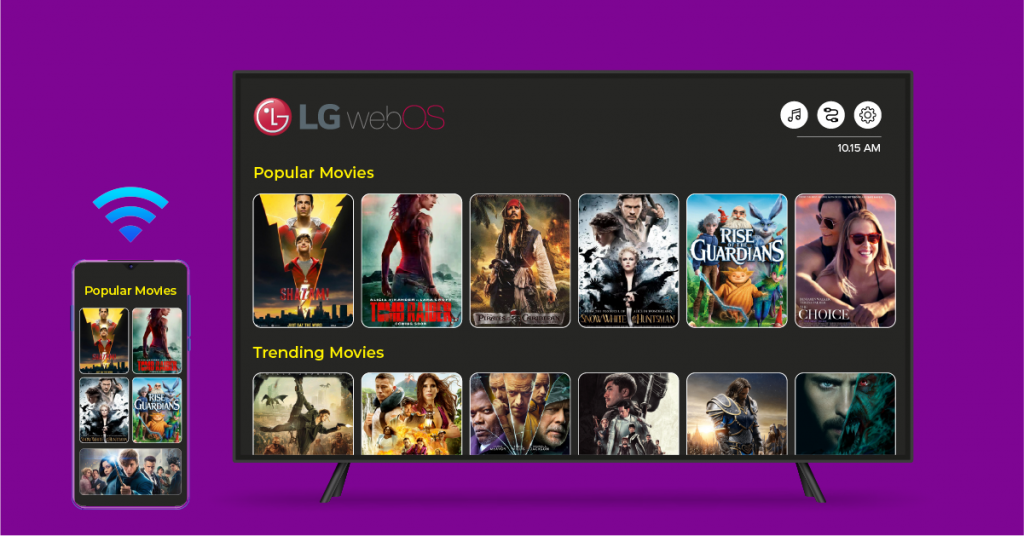
Indeed, using an OTT solution can be a cost-effective way to create and distribute your own webOS apps for LG TVs.
As it allows you to take advantage of the existing webOS ecosystem, while also providing you with the necessary tools and resources to build and promote your apps.
LG WebOS TV Apps Streaming Features
Customizable User Profile
One of the key features of LG TV App streaming features could be the User Profile, which helps users to create their own profile and personalize their experience.
This includes the ability to save preferences, bookmarks, and watchlists, as well as view their viewing history.
This feature is particularly useful for LG webOS TV app developers, as it allows them to create a more personalized experience for users and increase the overall user retention rate.
Timely & Engaging Notifications
Another important feature of LG TV Apps could be Notifications & Push Messages, which make sure that webOS developers are able to send notifications and push messages to the end-users.
This can be used to inform users about new content, updates, and special offers so that the end-users can make the most out of it.
This feature is particularly useful for webOS app development, as it allows developers to keep users informed and engaged with their apps.
Diverse User Settings
Diverse User Settings is another feature, which allows users to customize their experiences, such as adjusting the font size, theme, and layout.
This feature is particularly useful for webOS developers, as it allows them to create a more personalized experience for users and increase engagement.
Another point to consider in regards to diverse user settings could be accessibility options for users with disabilities.
This could include features such as text-to-speech, adjustable font sizes and contrast, and keyboard navigation.
Multilingual Language Switching
Multiple-Language Support is another feature, which means that the apps can be translated into different languages, making them accessible to a wider audience.
This feature allows users to quickly and easily translate the content on the platform to their preferred language, making it more accessible and inclusive for users who speak regional or local languages.
This feature indeed eliminates the need to navigate to different pages or sections of the platform, thereby making it more user-friendly.
Blocking of Screenshots
This could be one of the most useful and hated features. Yes, it is. This feature prevents users from taking screenshots of the content, thereby protecting the app from unauthorized content sharing.
On the flip side, blocking of screenshots could have a potential impact on the user experience. That’s why this feature should be implemented with caution and with an understanding of how it will impact the user experience.
Administrator Panel
The Administrator Panel provides a centralized location to access and manage various aspects of the apps, such as user data, analytics, and settings.
One of the key benefits of the Administrator Panel is the ability to access real-time data and analytics on user engagement, retention, and conversion rates.
Additionally, the Administrator Panel also provides a wide range of tools to help webOS developers understand their users and target their apps to the right audience.
Cross-Platform Support
Multi-Platform Support enables the creation of apps that can be used on a wide range of devices, including smartphones, tablets, and smart TVs.
This allows users to access their content on multiple devices, providing a seamless and consistent experience across all platforms.
Also, this can lead to more downloads, higher engagement, and increased revenue.
Additionally, Multi-Platform Support can also help to improve the user experience, as users can easily access their content and preferences on any device, without having to start over.
This can be especially beneficial for small development teams as it allows them to reach a wider audience without having to invest as much in development and maintenance.
Secure Payment Gateway Integration
Payment Gateway Integration is another feature, which allows users to make purchases within the app and make the payment using a variety of methods.
Another point to consider is the security of the payment gateway, as sensitive user information is being handled.
So, it is important to ensure that the payment gateway is secure and that all transactions are properly encrypted to protect against fraud and unauthorized access.
Hire Dedicated Fire TV App Developers To Build LG WebOS TV App
In 2024, venturing into LG WebOS TV app development transcends content and technology; it requires expertise and collaborative teamwork.
VPlayed offers a distinctive solution – dedicated developers who will meticulously build, customize, deploy, and maintain your LG WebOS TV app.
Here’s the list of advantages you will get with VPlayed’s dedicated app developers:
Firstly, our tailored hiring model allows you to assemble a development team that precisely fits your requirements, effortlessly scaling it as needed.
Secondly, our seasoned developers, experts in the latest tech trends, commence work immediately, ensuring no precious time is lost.
Thirdly, with a cost-effective pay-as-you-use model, you pay only for the resources essential to your project. This way you can optimize your project’s budget’s efficiency.
Fourthly, thanks to the expertise of our skilled developers, your LG WebOS TV app can often go live in an impressive 3 to 4 weeks, providing you with a significant competitive advantage.
At VPlayed, we have over 300 dedicated LG WebOS TV app developers excelling in both front-end and back-end technologies.
It enables you to craft captivating user interfaces and ensure robust server-side functionality using the latest tools.
Finally, We guarantee seamless viewing on various devices, including smartphones, tablets, laptops, and smart TVs, offering a consistent and delightful user experience.
Besides, our developers collaborate closely with your team to personalize every aspect of your WebOS app – from design to deployment – ensuring your app aligns with your brand identity.
So, partnering with VPlayed’s dedicated developers is the best choice in the industry to build a captivating LG WebOS TV app that fits your vision, budget, and timeline.
Wrapping Up
To wrap up, we can say that developing apps for LG webOS TV can be a great opportunity for content providers and developers to expand their reach and directly engage with consumers across the globe.
Indeed, the webOS platform offers a wide range of features that enhance the user experience and provide developers with the tools to create interactive and engaging apps.
Also, it allows them to take advantage of the existing webOS ecosystem while providing the necessary tools and resources to build and promote their apps.
For users, LG webOS TV offers a user-friendly interface and intuitive navigation, making it easy to access a wide range of content and services.
Overall, whether you are a developer or a user, LG webOS TV is an excellent platform to use and the use of an OTT platform can help you make the most of your OTT entertainment journey.
- Request Demo Book a Live, Personalized Demo
- Contact Sales Reach Out to Our OTT Experts