How to Build an Android TV App? [Development Guide 2024]

In today’s era of advanced TV technology, enjoying content on big screens has taken on a whole new dimension, thanks to the rise of Smart TV sets. Nevertheless, when it comes to choosing the perfect Android TV app builder, users often find themselves exploring various options.
Android TV app development offers users a seamless transition from their smartphones to the big screen, eliminating the need for major adjustments. As a Smart TV OS designed by Google, Android TV allows users to effortlessly discover and stream content, run apps, perform voice searches, and even mirror their phone screens without any interruptions.
In fact, it has become the go-to platform for streaming all types of content globally, second only to mobile devices, making it an ideal choice for building Android TV apps.
Let’s see what the stats say about the Android TV app
According to predictions from Statista, the number of users in the OTT video segment is expected to skyrocket, reaching a staggering 3,508 million by 2027.
The popularity of Android TV comes as no surprise, as it provides a fertile environment for video content providers, enabling them to reach millions of users with ease.
Notably, the United States has witnessed the launch of several high-profile subscription streaming platforms, leading to a projected surge in overall subscriber growth.
MediaPlayNews reports that by 2025, the count of domestic SVOD subscriptions is set to reach an impressive 307 million, based on insights from Digital TV Research.
These statistics indicate a promising future for customized Android TV apps, which can be beautifully developed with unique inbuilt features of your choice. In order to gain a deeper understanding of Android TV’s characteristics, let’s delve further into its definition.
Table of Contents
What Is An Android TV App?

An Android TV app is a versatile software that users can easily download and install on their Android TV devices. These apps grant access to a wide range of on-demand video content, which can be streamed directly on the user’s television.
Essentially, an Android TV app serves as a gateway for users to enjoy OTT video services through their own Android smart TVs.
When it comes to building an Android TV app, it requires specialized knowledge and expertise in Android TV application development. In simple terms, developers equipped with the skills to create these apps can be referred to as Android TV app builders.
They possess the know-how to design and craft engaging user interfaces, incorporate essential features, and optimize the app’s performance for seamless streaming on Android TV devices.
What Makes a Good Android TV App?
Android TV has become a prominent force in the global market of smart TVs, powering the intelligent core of popular brands such as Samsung and Sony. As an integral component of the smart home ecosystem, this platform continues to grow in significance.
When embarking on the journey of developing your own Android TV app, it’s advisable to invest in a niche that is in high demand. By focusing on popular streaming niches like entertainment, eLearning, Fitness, religion, and more, you can attract a substantial number of paying customers.
According to Google, the Android TV platform boasts an impressive user base of over 10 million and has garnered support from over 100 partners investing in televisions. It’s worth noting that Android TV differs slightly from Apple’s tvOS, which is exclusive to Apple TVs.
Android TV, on the other hand, is utilized in both streaming sticks and television sets, making it more akin to platforms like Amazon’s Fire TV or Roku’s OS.
When it comes to developing an Android TV app, it is essential to consider certain key parameters to ensure its success. By diligently focusing on these aspects and leveraging the potential of Android TV app development, you can create an exceptional app that not only meets but exceeds the expectations of your target audience.
1. Content Accessibility
When considering Android TV app development, ensuring easy access to content is crucial for a seamless viewing experience. As users power on their TVs, they want to effortlessly navigate through channels and streaming options to find what they want to watch.
Here’s why content accessibility plays a vital role, and how Netflix excels in providing an exceptional app experience.
#1 Concise Thumbnail Display: Presenting content in concise thumbnails is essential. This enables viewers to quickly grasp what each show or movie is about, making it easier for them to decide what to watch.
#2 Personalized Recommendations: By leveraging past viewing preferences, you can attract and engage your audience by recommending content tailored to their interests. This personalized approach enhances the user experience and increases the chances of capturing their attention.
#3 Seamless Episode Transition: To enhance user convenience, it is crucial to allow viewers to skip to the next episode of a series without having to revisit the main menu. This eliminates unnecessary steps and ensures a smooth and uninterrupted viewing experience.
These prime streaming features serve a common goal – organizing the app to encourage simplified usage. By incorporating these elements into your Android TV app, you create an environment where users can effortlessly discover, access, and enjoy their favorite content.
2. Intuitive UI
Have you ever wondered why people tend to sit at a distance of around 10 feet when watching TV? Developers shed light on an important aspect of Android TV app development – the quality of the television screen may not always match that of mobile devices.
To compensate for this, it is crucial to focus on the fundamental layout of your Android TV app to create an optimal user experience effortlessly.
The best part is that achieving an intuitive UI doesn’t require much effort. Instead, it is recommended that Android developers adhere to key design principles when crafting their personalized apps. These principles include:
#1 Landscape Orientation: Building the layout of your app with a landscape orientation is highly recommended since TV displays are typically set in this mode. This ensures that the app seamlessly aligns with the TV screen and maximizes the viewing experience.
#2 Segmenting the Screen: Dividing the screen into well-defined segments optimizes the horizontal space and enhances the visual appeal. This approach allows for better organization of content and navigation elements.
#3 Responsive View Positioning: Incorporating tools that automatically adjust the positioning of views based on the user’s TV screen size, pixel density, and aspect ratio is essential. This ensures that the app’s elements are appropriately scaled and positioned for optimal viewing on different TVs.
#4 Margins and Content Spacing: By strategically filling the margins of your content, you can prevent the app’s display from appearing cluttered. This attention to detail creates a visually pleasing and well-structured user interface.
These seemingly minor details have a significant impact on the overall visual quality and user experience of your Android TV apps. By implementing these design principles during the development process, you can create an intuitive UI that seamlessly blends with the TV screen.
Looking To Build Your Own OTT Video Platform?
Start and Grow Your Video Streaming Service With 1000+ Features & 9+ Revenue Models.
Highly Customizable
Life Time Ownership
Own 100% of Your Revenue
Full-Branding Freedom
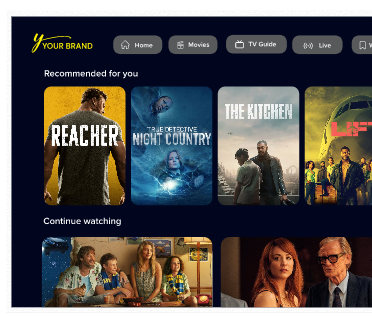
3. Easy Navigation
The quality of your Android application hinges on its navigation, as it can either make it user-friendly or the opposite. Consider the stereotypical genre of old-school TV remotes. They often feel rigid, allowing viewers to control only basic elements like volume and channel surfing.
However, the navigational requirements of your Android app should go beyond these limitations. To ensure seamless navigation, here are some essential guidelines to consider, making it easier for your users to explore your app:
#1 Avoid Action Bars and Drop-down Menus: Action bars and drop-down menus can be challenging to navigate using a TV remote. It’s best to steer clear of these elements and explore alternative navigation options that are more intuitive.
#2 Enable D-pad Controller Support: To enhance user comfort and convenience, ensure that your app supports D-pad controllers on remotes. This allows users to navigate through directional pad arrows, making it easier for them to browse and choose the desired content.
#3 Chunk Information and Use Legible Fonts: Breaking down text into smaller, digestible chunks improves readability, especially when users rely on TV screens for viewing. In addition to that, using legible fonts helps ensure that text is clear and easily readable.
By implementing these guidelines, you can significantly enhance the navigational experience of your Android TV application. Also, it’s beneficial to anticipate user behavior, enabling predictable back actions that allow users to seamlessly navigate backward and forward using the remote’s dedicated back button.
Factors That Make Android TV Apps a Grand Success
Android, the widely adopted smartphone platform across the globe, extends its reach to the big screen with Android TV. In fact, this platform offers a familiar interface that caters to the viewing needs of your audience.
With its simple and minimalistic layout, Android TV provides a seamless experience for content discovery, app navigation, content streaming, and TV settings adjustments. With that in mind, let’s delve into the essential factors that contribute to the success of Android TV apps:

* Convenience
Android-based Smart TVs offer unmatched convenience by seamlessly integrating with other Android devices. This compatibility allows users to effortlessly sync their smartphones, tablets, and more with their TV, granting them the freedom to stream their content without limitations.
* Unlimited Customers & Accessibility
Android TV apps come equipped with features that ensure a broad customer base and enhance accessibility for all users. From built-in screen readers to closed captions, these inclusive features cater to the diverse needs of your target audience. One notable advantage is the improved capabilities Android TV provides in various environments. Whether it’s low-light conditions or noisy surroundings, users can easily access their devices and navigate through apps with ease.
* Content Availability
To thrive in the highly competitive industry, it is crucial for your brand to curate a substantial collection of content. The variety and abundance of content genres offered by your Android TV app will greatly enhance the overall user experience, allowing you to build a strong relationship with your customer base.
* Content Licensing
Android market provides a licensing service that enables you to enforce policies for your paid applications. By investing in licensing, you gain the freedom to publish a multitude of content with lifetime ownership support. This not only protects your intellectual property but also ensures a secure and authorized distribution of your content.
* Choose The Monetization Model
Implementing a robust app monetization strategy involves offering users flexible options. Similar to Netflix, you can utilize various business models such as subscriptions and limited-time free trials to cater to different user preferences and maximize revenue generation.
* Multi-Currency Support
As Netflix has achieved global popularity, it is essential to incorporate multi-currency support during the Android TV app development phase. Providing practical payment options and allowing users to select their preferred currency enhances accessibility altogether.
Recommended Reading
* Quality-Driven Content
Delivering a flawless viewer experience is paramount for content owners. The quality of the streaming directly impacts viewer engagement and satisfaction. Any issues such as buffering, pixelated images, or delays can negatively impact your business, leading to viewer attrition. Therefore, it is imperative to prioritize high-quality streaming to engage & retain your audience.
* Video Sharing and Distribution
Video distribution plays a pivotal role in your marketing strategy, determining where and how your content reaches the intended audience. It is crucial to select the appropriate channels for publishing your content to ensure it receives maximum exposure and resonates with the right viewers. Tailoring your video distribution strategy to align with the target audience and platform characteristics will yield optimal results.
* Smart Downloads in Apps
Integrating the smart downloads feature in your Android TV app allows users to automatically download content when connected to a Wi-Fi network. This functionality helps users save data while enjoying the content on the go. Leverage algorithms that consider users’ watch history or content preferences and give a selection of videos for downloading purposes.
How to Create Android TV Apps?
It is worth noting that creating Android TV apps has become much easier with the availability of Google’s Android Studio. This powerful tool allows developers to harness the potential of Android TV and deliver a rich user experience optimized for large-screen devices.
With the rise of smart TVs, creating apps for the TV platform opens up new opportunities to entertain users. Among the myriad of possibilities for app creation, we have identified the following as the best practices for Android TV application development:

And of all the potential possibilities for app creation, we’ve discovered that these are the best:
1. Use a Branded Over-the-top Solution
When it comes to OTT platforms, one striking difference we have observed is the viewers’ remarkable attention span. Users remain engrossed in OTT apps for extended periods of time, making it a valuable opportunity for big brands. With high viewability rates, your brand communication is more likely to be seen, leading to increased brand visibility.
By leveraging an Android TV app builder, you can create a branded, Over-the-Top solution that engages your audience. This dedicated platform allows you to deliver content directly to users’ TV screens, establishing a strong brand presence in their entertainment routine.
- Increase Customer Involvement With Live Streaming
Enhance customer engagement by incorporating live streaming capabilities into your Android TV app. Live streaming enables real-time interaction, allowing users to participate in events, webinars, or live broadcasts directly from their TV screens. This immersive experience creates a deeper connection with your audience, fostering a sense of community and involvement.
- Comprehensive Video CMS
A robust Video Content Management System is crucial for efficient content organization and management within your Android TV app. Take the help of an Android TV app builder that offers a comprehensive CMS, enabling you to upload, categorize, and organize your videos. This ensures a seamless user experience and efficient content management for your TV app.
- Multiple Monetization Options
Increase your revenue potential to multifold by implementing multiple monetization options in your Android TV app. Offer subscription plans, pay-per-view models, or in-app purchases to provide flexibility to your users. By diversifying your monetization strategies, you can cater to different user preferences and maximize revenue generation for your app.
- High-Quality Video Player
Deliver an exceptional viewing experience with a high-quality video player. Utilize advanced video playback technologies to ensure smooth streaming, superior video quality, and support for various video formats. In fact, a reliable and feature-rich video player enhances the overall user satisfaction and keeps them engaged with your content.
- Cloud Transcoding
Leverage cloud transcoding services to optimize video playback across different devices and network conditions. By making use of an Android TV app builder that integrates cloud transcoding, you can automatically convert and optimize your video content for streaming on Android TV devices. This ensures a seamless and optimized viewing experience for your users.
- DRM & Security
Protect your valuable video content with Digital Rights Management and robust security measures. Implement DRM solutions that secure your content from unauthorized access or piracy. Above all, ensure that your Android TV app maker offers secure video delivery protocols and encryption to safeguard your content and maintain viewer trust.
- Video Marketing
Utilize video marketing strategies to promote your Android TV app and attract a wider audience. Create compelling promotional videos, teasers, or trailers to generate interest and engagement. Leverage social media platforms, email marketing, and other channels to distribute your videos and drive user acquisition.
- Reports & Analytics
Track the performance of your Android TV app development with detailed reports and analytics. Utilize an app builder that provides insightful data on user engagement, viewership trends, and revenue metrics. Analyzing these metrics allows you to make data-driven decisions, optimize your content strategy, and continually improve the user experience.
2. Android TV Apps Streaming Features
- User Login, Profile & Registration
When building your own OTT platform, understanding user registration procedures is essential. Users can create profiles and log in later using their email, Google, or any other social media site. Login is basically required for app to identify which user is making the request & accordingly related data is served. It is the first step of identifying the user.
- Notifications & Push Messages
Andorid TV push integration which can be installed into native devices, are said to be superior to email and other user communication methods because of the delivery. However, it is necessary to build a UI for displaying the notification once it is received. When users tend to download the app, they’ll usually opt-in to these messages by default.
- Diverse User Settings
This generally comes in the last row on the home screen. When your users click through, this dedicated area helps to access other features like timers & help guides via settings. Once you enter the setting option, you’ll get to see smart TV app settings such as channel setup, display, sound, external inputs, Network settings, etc. Users will have choices to Google cast, bluetooth, etc.
- Multiple-Language Support
Businesses thrive when they tend to succeed in establishing appropriate communication with their customers. What’s more is it even more becomes essential while thinking about expanding into new geographies as the credibility has to be repurposed. Typically, content providers or renowned brands tend to localize all of their offerings to maximize reach.
- Blocking of Screenshots
Android phones, tablets or TVs are enabled with screenshot prevention technology where it smartly identifies screen recording apps to make your content highly secured on the android platform. It effectively solves the screen recording problems that have plagued content provider’s videos for a long time.
- Administrator Panel
You can have complete control over the admin interface, including the ability to add, update, delete, or track artists from the backend and swiftly alter the different configuration files. For admin panel, performance & functionality becomes the key factor one shouldn’t neglect.
- Multi-Platform Support
One of the best perks about it is that content originators can now reach a wider audience by streaming content to multiple OTT platforms at the same time using the streaming software. Also, it means that if one platform is raising as issue, still you can facilitate users to stream on another platform anywhere at anytime.
- Payment Gateway Integration
The current trend to create your white label OTT wallet that allows the user to make all their transactions on other apps or websites through it. The gateway encrypts the sensitive data to make sure the information is bypassed between the user, merchant & the acquiring bank. It performs a variety of tasks to process with the transaction.
Hire Dedicated Developers to Build Your Android TV App
Android TV app development in 2024 is an ever-evolving landscape. Developing an Android app is not just about having a great concept but also the technical finesse to turn your vision into reality.
At VPlayed, we offer the perfect solution — dedicated Android developers to assist you in building, customizing, deploying, and maintaining your Android TV app.
Here’s what you get from hiring our exclusive, pre-vetted Android app developers:
- Full Access to Android TV App Source Code: When you hire our OTT developers, you gain access to the Android TV app’s source code, allowing you to tailor your app precisely to your requirements.
- Add or Remove Any Features: Our development team offers you the flexibility to add innovative features or remove existing ones, adapting your Android TV app to changing user preferences.
- 100% On-Time Delivery: We pride ourselves on delivering projects on time. We ensure your app launches as planned, helping you promptly meet your deadlines and engage your audience.
- 300+ Experienced Developers: With a vast team of over 300 experienced developers, we have the expertise to handle every aspect of your Android TV app development.
- Scrum and Agile Practices: Our development process is rooted in Scrum and Agile practices. We ensure your Android TV app project is well-organized, flexible, and responsive to evolving requirements.
In conclusion, partnering with VPlayed and our dedicated developers means you can create an interactive Android TV app that precisely matches your creative vision, budget, and project deadlines.
Summing Up:
While you decide to plan the phase of android app development, it is a good idea to tap into new, TV-focused audiences. However, it is important to note that developing android TV apps is certainly not easy as it looks. There are many significant design implications that need to be made and most importantly it should serve the audience needs. However, Android TV apps are relatively new territory for mighty businesses, it essentializes the partnership with the right development company. The first-grabber’s advantages for generating high revenue are in plenty, so many brands must seize the opportunity to top it all ahead in the game of streaming.
If You Already Have An Idea About Launching An Android Tv App, Schedule A Free Demo And We’ll Get You On The Road To TV App Streaming Success!
Frequently Asked Questions (FAQ)
To create an app for Android TV, follow these steps:
1. Set up your development environment by installing Android Studio.
2. Create a new project and select the Android TV template.
3. Customize the app’s layout and design for the TV platform.
4. Add the necessary features & test the app using an Android TV emulator.
5. Optimize the app’s performance and user experience for large screens.
6. Generate a signed APK file for distribution on the Google Play Store.
7. Publish your app and promote it to reach a wider audience of Android TV users.
The benefits of launching an Android TV app include reaching a wider TV-focused audience, capitalizing on the growing popularity of smart TVs, enhancing brand visibility, and tapping into the revenue potential of the online video streaming industry.
The features required for an Android TV app include a user-friendly interface optimized for large screens, easy content accessibility, intuitive navigation, support for video streaming, a robust video player, and secure user login & registration. Apart from this, other features include notifications, push messages, diverse user settings, and seamless integration with other devices and platforms.
To choose the best OTT app builder for Android TV, consider features like features, customization options, platform compatibility, scalability, analytics, integration capabilities, support, documentation, and pricing.
When it comes to developing an Android TV App, there is no fixed cost. Price variations occur owing to a number of factors like application size, no of features, app complexity, and many more. However, there are two key factors that one can consider for getting a swift estimate.
Android TV App = Development Time x Hourly Rate
When it comes to monetizing Android TV apps, there are many routes you can take. Currently, there are two major app monetization strategies used: Advertising-based Video on Demand (AVOD) and Subscription Video on Demand (SVOD).
Here, takes a look at the top 3 most popular app monetization strategies.
1. Free and paid app versions model.
2. Free app with a subscription model.
3. Paid app model.

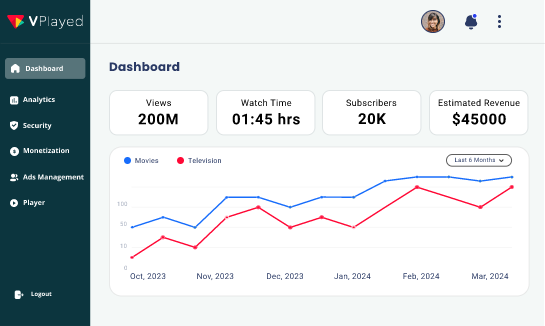
Hello, I want to launch an android tv application with a subscription model like Netflix. I am looking for a developer service where I can upload my movies and charge a monthly fee so my customers can watch them anytime they want. Please let me know the right options and price.
Hey, Please let me know the pricing details for creating the android tv app, & also let me know if we can connect sometime to discuss in detail. We will be having technical questions as well so please pull in technical people in the demo/discussion.
We wanted to create our own android tv app with necessary functionalities like hosting our videos on your video platform and showing that video in our mobile, smart tv. There should be an option to add integration and also mid-roll and pre-roll of videos features should be there.
Hello, I am curious about creating my own android tv application. How much does its development cost on average to set this up? And if possible, may I create sub-channels that are password protected? I manage an event management business and need a way to parse out my individual clients.
I’d like to get pricing to build an android tv application that is just starting up. I currently use Vimeo ott as an experiment and cannot live with their pricing model, Need info about migration too.
Looking for the right service to start an android tv app for my personal training company. It will be a combination of live streaming and ott services.
Good Day, My team and I are seeking to have our own android tv application similar to Netflix. We’d like to get your assistance and develop details to build world-class ott service. Thanks
I am looking to provide my classes for those who have moved out of town or can not make it into our studio. I am needing pricing to see if this is something I can manage and guidance on how to start an android tv application for my service.
Hi, I am interested in your solution to make an android tv application with advanced features like Netflix. I would like to know more about the development process and watch a quick demo.
We are going to stream our video in high quality and efficient way so we need to start an android tv app with an efficient video player and content delivery development service for our service.